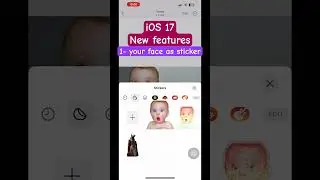How to install macOS Sequoia on parallel desktop as a second macOS into your MacBook ?
You can test the new macOS 15 Sequoia by installing it into virtual machine like parallel desktop. follow these simple three steps and you will get a working macOS Sequoia as a second macOS into your device.
👉 the method work with old unsupported Macs and the new ones.
👉 How to download MacOS Sequoia installer on unsupported MAC ?
https://www.itech4mac.net/macos-tutor...
👉 How to create macOS sequoia bootable ISO image?
https://www.itech4mac.net/virtualmach...
👉 Download free trial of parallel desktop / and get the best price offer?
https://prf.hn/click/camref:1011lpWhs/[p_id:1101l453280]
#apple #macOS #sequoia #macos15 #tech #mac #paralleldesktop #parallel #video #explore #viralvideo
----
Disclaimer: Some of the links in this description may be affiliate links, which means I may earn a small commission at no extra cost to you. Your support helps me continue to create free content for you. Thank you! 🙏





![CALLIGRAPHY ON IPAD TABLET [Arabic script on an abstract background]](https://images.videosashka.com/watch/Uu6CVlzLGhA)



![how to download VMware fusion 13 pro on MAC? [FREE, OFFICIAL]](https://images.videosashka.com/watch/YVl9B7_V4R0)
![How to create a bootable macOS Sequoia USB installer? [IN 2 Minutes]](https://images.videosashka.com/watch/uQ03vtcDr7M)
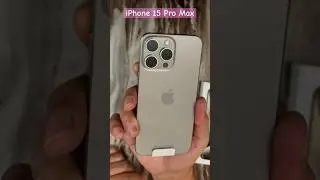
![[FIXED] The black screen that stops macOS installation & shows support.apple.com/mac/startup](https://images.videosashka.com/watch/X9hab2OTe3M)
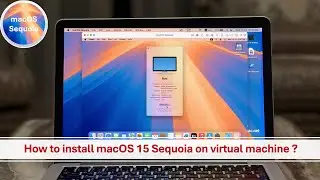

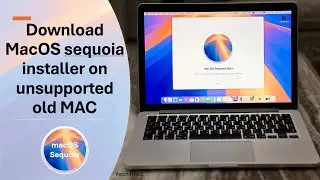



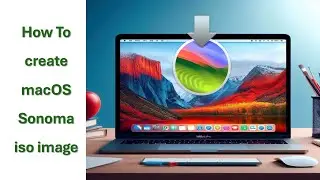
![[FIXED] How to completely disable Adobe genuine software integrity service alert - Mac](https://images.videosashka.com/watch/6-SybeDeAxk)