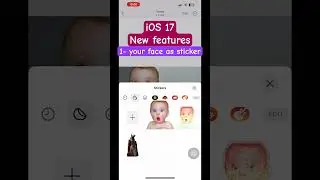How to install macOS Sonoma on unsupported device using parallels desktop?
How to use macOS Sonoma on unsupported Mac? How use new applications on old Mac ?
This video describes the process to download macOS Sonoma on unsupported Mac, then convert the installer to iso image followed by installing macOS Sonoma in parallels desktop.
In this video, I have installed macOS Sonoma on MacBook Pro 2015 which is unsupported device for this new version of macOS.
👉🏻 Great news! Take 25% off Parallels Desktop in June 2024!
Deal: 25% off Parallels Desktop (full license & 1st year of subscription only)
Note: Offer includes all Parallels Desktop products except Business Edition in the US
Dates: June 17 through July 2, 2024
https://prf.hn/click/camref:1011lpWhs...
👉🏻 How To download macOS Sonoma on unsupported devices:-
• How to download macOS Sonoma 2024 on ...
👉🏻 How to convert macOS Sonoma installer to iso image:-
https://www.itech4mac.net/virtualmach...
👉🏻 what is the best virtual machine application for Mac :
https://www.itech4mac.net/virtualmach...
#apple #macos #macossonoma #parallel #paralleldesktop #howto #stevejobs #virtualmachines #virtual #unsupported #macbook #mac #macbookpro #macbookair #macbookpro15 #macbookpro2021 #macca #machines #machinelearning









![how to download VMware fusion 13 pro on MAC? [FREE, OFFICIAL]](https://images.videosashka.com/watch/YVl9B7_V4R0)
![How to create a bootable macOS Sequoia USB installer? [IN 2 Minutes]](https://images.videosashka.com/watch/uQ03vtcDr7M)
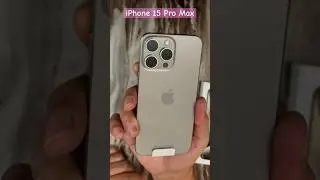
![[FIXED] The black screen that stops macOS installation & shows support.apple.com/mac/startup](https://images.videosashka.com/watch/X9hab2OTe3M)
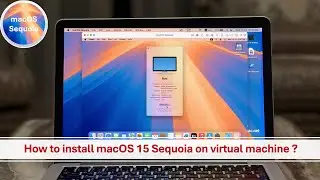

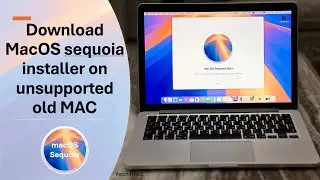



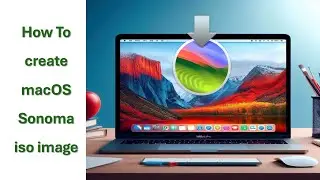
![[FIXED] How to completely disable Adobe genuine software integrity service alert - Mac](https://images.videosashka.com/watch/6-SybeDeAxk)