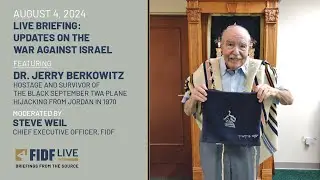How To Change Age On Your TikTok in 2024
►YOU Can Buy ME a Coffee - https://www.buymeacoffee.com/imhereto...
▬▬▬▬▬▬▬▬▬▬▬▬▬▬▬▬▬▬▬▬▬▬▬▬▬▬▬▬▬▬▬▬▬▬▬
►Try out Atlasvpn 86% OFF - https://atlasvpn.sjv.io/Qy3zyM
►Check out Vidiq and get help with growing your YouTube channel https://vidiq.com/helpyou
►Or Tube Buddy TO growing your YouTube channel - https://www.tubebuddy.com/pricing?a=i...
▬▬▬▬▬▬▬▬▬▬▬▬▬▬▬▬▬▬▬▬▬▬▬▬▬▬▬▬▬▬▬▬▬▬▬
►BUY ANYTHING FROM THIS LINK: https://amzn.to/3QNSjh6
►Holiday Magic Gnomes: https://amzn.to/47VIALC
►Google Pixel Buds Pro: https://amzn.to/3t6GEkx
►SAMSUNG Galaxy S23 Ultra: https://amzn.to/46UFoyD
►Sony LinkBuds Wireless Earbud: https://amzn.to/3v512mr
►Braun Electric Razor for Men: https://amzn.to/3RGIvpI
►Anne Klein Women's Watch and Bracelet Set: https://amzn.to/3RCOpYO
▬▬▬▬▬▬▬▬▬▬▬▬▬▬▬▬▬▬▬▬▬▬▬▬▬▬▬▬▬▬▬▬▬▬▬
I am affiliated with the websites mentioned in the description. By clicking on the provided links and making a purchase, I receive a small commission.
Hey everyone, in this video, I'm going to show you how to change your age on TikTok. If you've entered the wrong birth date or need to update your age for any reason, follow this tutorial carefully to avoid mistakes. Let's get started.
*Steps:*
1. *Open TikTok and Access Profile:*
- Open the TikTok app on your device and click on the profile icon in the bottom left corner to navigate to your profile.
2. *Access Settings:*
- Next, click on the three lines at the top right corner of the screen to access the menu.
- Then, select "Settings and privacy."
3. *Report or Problem Option:*
- Scroll down until you find the "Report a problem" option and click on it.
- Under the topic section, select "Account and profile."
4. *Editing Profile Section:*
- Now, open the "Editing profile" section.
5. *Choose "Other" Option:*
- Since there's no specific birthday option, select "Other."
6. *Submit Feedback:*
- Scroll to the bottom and choose the "Need more help" option.
- Write a message to the TikTok team explaining that you need to change your birth date because the current one is incorrect.
- Offer to provide your ID card if necessary but refrain from uploading it unless requested by TikTok.
- Submit your report.
7. *Wait for Response:*
- TikTok will review your request and contact you within a day or two to assist you with updating your age.
That's it! You've learned how to change your age on TikTok by submitting a request to TikTok's support team. If you found this video helpful, leave a comment down below and subscribe to the channel for more tutorials like this in the future. Thank you for watching, and see you in the next video!

![[Arabic] Analog Circuits (2) | Oscillators (Introduction)](https://images.videosashka.com/watch/sSAcC2jQFtc)