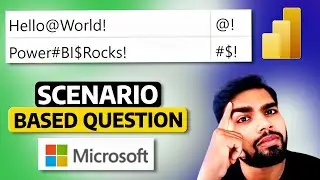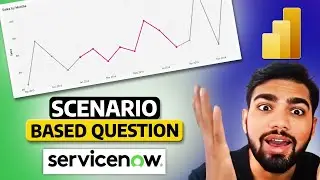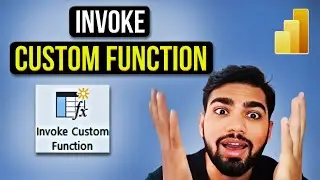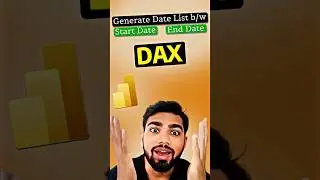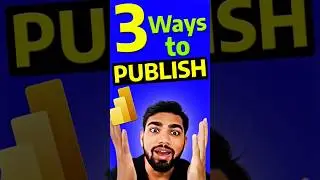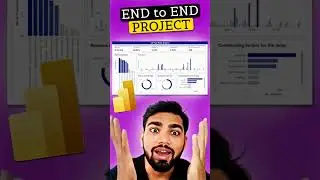How to connect SQL Server in Power BI
How to connect SQL Server in Power BI
In this video I have shown how to import SQL Server data to Power BI and how to fetch data in Power BI using a SQL query.
Learn Power BI through my other Videos :
⭐⭐⭐⭐⭐⭐⭐⭐⭐⭐⭐⭐⭐
1.Complete Power BI Project 2023 - Pizza Sales Report: • End to End Power BI Project | Dashboa...
2.End to End Power BI Project in 40 min: • End to End Power BI Project in 40 Min...
3.Create dynamic charts with TOP N : • Create dynamic Pie chart in Power BI ...
4.How to Join Two Tables with Multiple columns in Power BI: • How to Join Two Tables on Multiple co...
5.How to Create a Date Table in Power Query: • How To Create a Date Table in Power Q...
6.How to Create a Date Hierarchy in Power BI: • How To Create A Date Hierarchy in Pow...
7.How to Create Bookmark with a Slicer in Power BI: • How to create Bookmark with a Slicer ...
8.End to End Power BI Project using NLP in 15 min: • End to End Power BI Project in 15 Min...
9.DISTINCT vs VALUES: • End to End Power BI Project in 15 Min...
10.Generate Dates between Start Date and End Date in Power BI : • Generate dates between Start Date and...
⭐⭐⭐⭐⭐⭐⭐⭐⭐⭐⭐⭐⭐
Tags ( can be ignored ):
SQL Server connection in Power BI
Power BI SQL Server integration
Connecting SQL Server to Power BI tutorial
Power BI data source setup for SQL Server
SQL Server authentication in Power BI
Power BI SQL Server connection walkthrough
Import data from SQL Server to Power BI
Connecting Power BI to SQL Server database
Power BI Gateway for SQL Server
SQL Server connection string in Power BI
Establishing SQL Server connection in Power BI
Data modeling with SQL Server in Power BI
Power BI desktop SQL Server connection
SQL Server data import in Power BI
Power BI report with SQL Server data source
SQL Server DirectQuery in Power BI
Power BI SQL Server connector
SQL Server credentials in Power BI
Power BI SQL Server authentication methods
SQL Server query optimization in Power BI
#powerbi #sqlserver #getdata