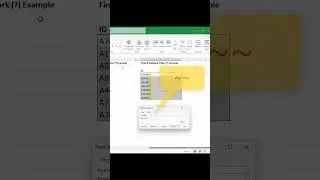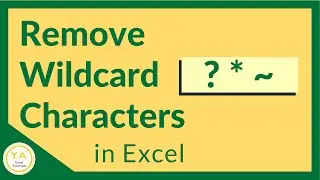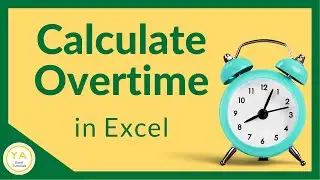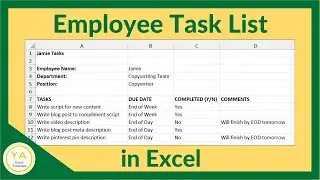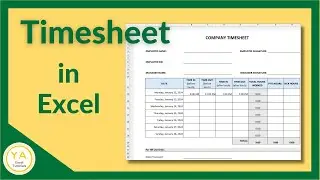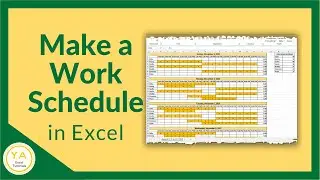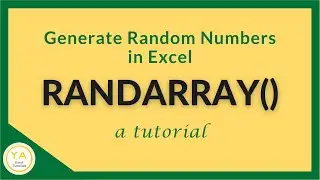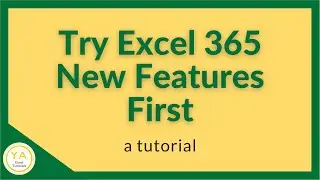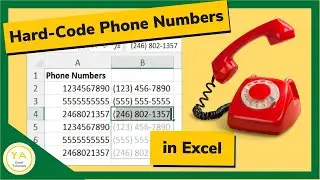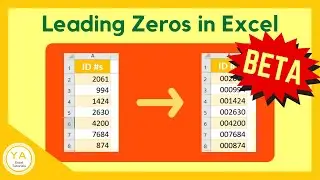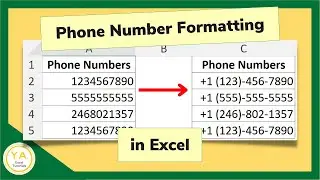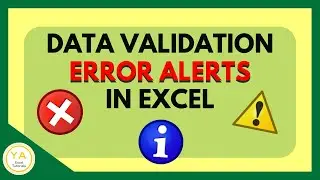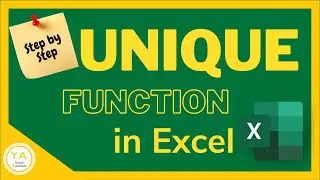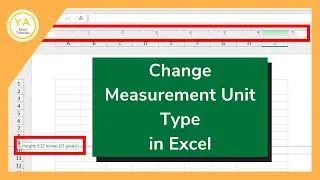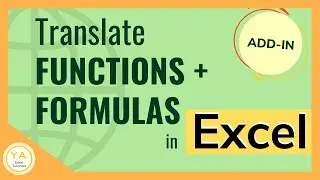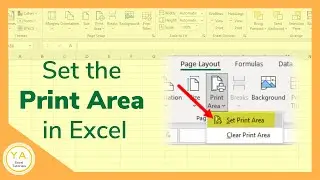Change a Range of Cells from Negative to Positive in Excel - Tutorial
Excel tutorial on 4 ways you can change a range of cells from negative to positive in Excel.
If you have a spreadsheet where you have to change a group of cells from negative to positive, you might be distressed at the prospect of having to change each cell individually. Don't worry! In this Excel tutorial, we go over 4 ways that you can easily change all the cells at one time to display positive numbers.
We first go over how you can use the Absolute function (=ABS) to make a negative value positive.
We then go over a couple of ways in which you could multiply your negative values by -1 to make them positive.
We end with a Find & Replace hack that you can use if your cells contain hard-coded negative values only. i.e., if they do not contain formulas.
Click here if you would like to read our step-by-step article on this: https://yacostasolutions.com/negative...
If you liked this, make sure to get your FREE pdf list of top Excel keyboard shortcuts: https://yacostasolutions.com/newsletter/
*FYI:
This tutorial was created using the desktop version of Excel in Microsoft 365. You can upgrade to this version here: https://yacostasolutions.com/MS365
The screen recording + editing was done using Techsmith Camtasia. You can check it out here: https://yacostasolutions.com/camtasia
Thanks for watching this Microsoft Excel tutorial and, don’t forget, if you like this video, please “Like” and “Share” with your friends – it really helps us out 😊
To catch our Excel tutorials as they come out, subscribe to this channel by clicking: https://yacostasolutions.com/youtube
Thanks!
*DISCLAIMER: This video description contains affiliate links, which means that if you click on one of the product links, I’ll receive a small commission. As an Amazon Associate I earn from qualifying purchases. This helps support the channel and allows us to continue to make tutorials like this. Thank you for your support!
#YAcostaTutorials