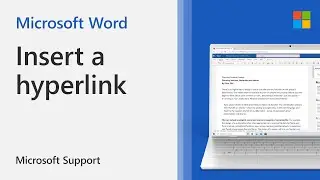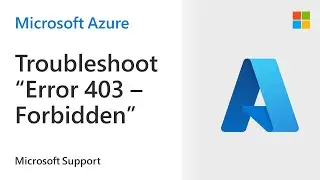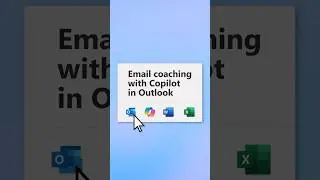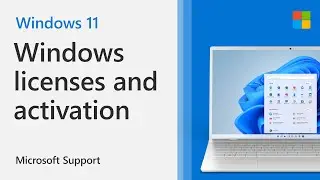Use Narrator in Safe Mode to troubleshoot your Windows 10 PC | Microsoft
Learn how to use Narrator in Safe Mode to troubleshoot your computer in Windows 10.1) Open the System Configuration dialogue, 2) Go to "Boot", 3) Select "Safe boot", 4) Select either "Minimal" or "Network", 5) Restart your PC, 6) Open Narrator, 7) Open the System Configuration dialogue, 8) Go to "Boot", 9) Unselect "Safe boot"
Here's the link to our Narrator guide. aka.ms/narratorguide




![Best Dubstep Mix 2021 [Brutal Dubstep Drops],Gaming Dubstep Mix](https://images.videosashka.com/watch/hskp_5uxw00)
![Everyone Bullies Ui-mama With Ui-Beams (Koyori, Lize, Furen, Haneru, Patra, Siro, Aoi) [Eng Subs]](https://images.videosashka.com/watch/2kYfGFujdVs)