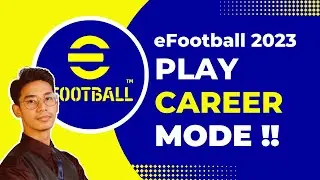How To Fix Spotify Friend Activity !! (2022)
This video guides you in an easy step-by-step process to fix the friend activity on the Spotify app.
Follow these simple steps:
1. Open the Spotify app on your windows
2. Log in to your Spotify account
3. Make sure you have connected the Facebook account
4. Tap on Settings
5. Under the Display section, make sure the toggle next to Friend Activity is turned on
6. Once done, tap on Save.
7. Now you will be able to see your friend's activities.
0:00 Introduction
0:23 Turn On Listening Activity
0:57 Connect to Facebook
1:08 How To Fix Friend Activity on Spotify
1:49 Outro: Final Verdict
Social Links:
Facebook - / ssktechin
Instagram - / geekhowto
Email - [email protected]




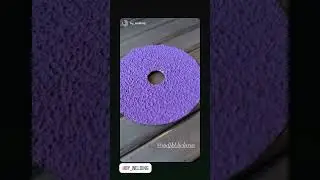
![[FREE] Simba x BM Type Beat -](https://images.videosashka.com/watch/pbjPBwGuI6k)