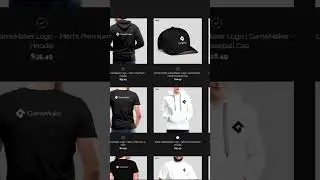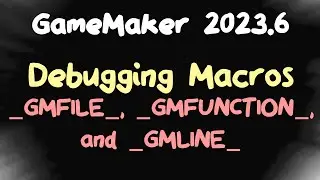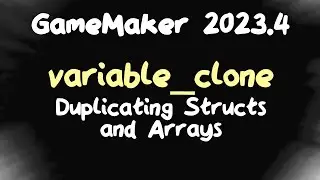Drawing Less Stuff - Optimizing 3D Games in GameMaker
When it comes to making your 3D games run faster, it's always worth not drawing something if you don't have to. Here are a few ways to do that!
Two things that are worth noting that I didn't actually say out loud in the video:
Using a hybrid approach between this and the Vertex Batching strategy may (at least in some situations) yield better results than either approach on their own (see: chunking), since you would then have fewer individual objects to draw AND can remove unneeded vertices at the same time - I didn't cover that here since writing chunking code would have added a lot of time to the video
Using either of these approaches with frozen vertex buffers (rather than the unfrozen ones here) will generally yield better results particularly with LOD models, since drawing frozen vertex buffers is faster to begin with and the same time savings will be a higher proportion of the time it takes to draw something
I don't talk about "proper" frustum culling in this video, but if you want to hear more about it (and what the shape of a frustum actually is, and why you should or shouldn't use it) I thought this article was decent:
https://gist.github.com/nothings/9130...
If game development on a Raspberry Pi is something that interests you, I've made a video on that:
• GameMaker Games on Raspberry Pi - Gam...
Here's the repository where I'll be putting the demo code:
https://github.com/DragoniteSpam-Game...
The changes made in this video are on their own branch.
https://github.com/DragoniteSpam-Game...
3D optimization playlist:
• 3D Optimization in GameMaker
The thumbnail icon is a combination of:
optimization by IconPai from the Noun Project
Time by libertetstudio from the Noun Project
#GameMaker3D
#GameMaker3DOptimization
- - - -
I've now made that Patreon:
/ wizardragon
That promised social media link spam.
/ dragonitespam
Transition / idle music is by my old friend Kamex:
/ greatgabite
Rate, comment, subscribe, watch more, enjoy!