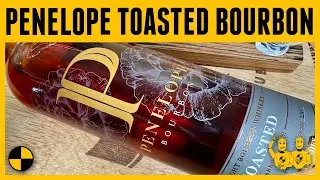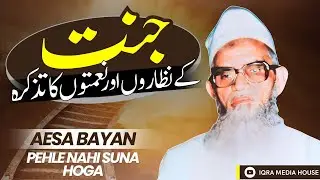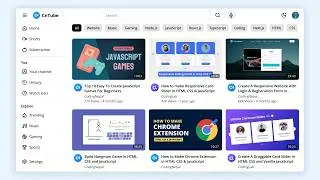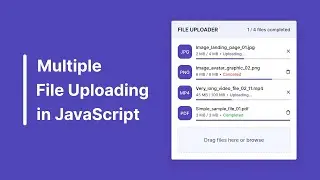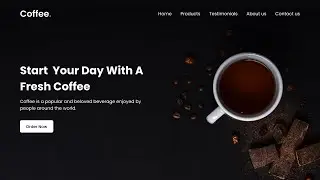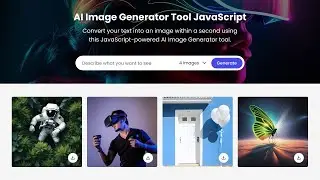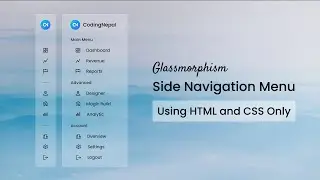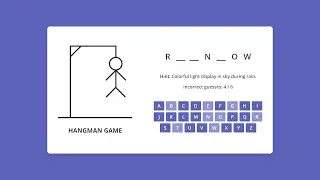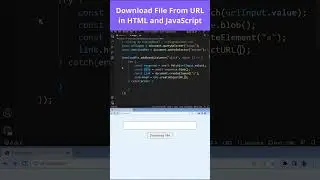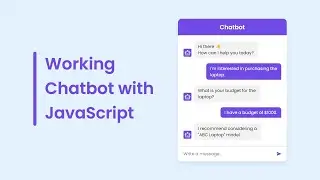Create A Toast Notification in HTML CSS & JavaScript | Toast Notification in JavaScript
In this video, I've shown you how to Create A Toast Notification using HTML, CSS, and JavaScript. Users can click on the particular button like "success," "error," or "info," and the relevant toast notification will show in the top right corner.
This toast will be removed automatically after 5 seconds, or users can also hide it by clicking on the close icon. To make the toast more attractive, I've also added a progress line on the bottom of each toast.
🗂️ Get Source Code of this Toast Notification
➤ https://www.codingnepalweb.com/toast-...
🌐 Visit CodingNepal for helpful coding projects
➤ https://www.codingnepalweb.com
⭐ Hire me on Fiverr
➤ https://www.fiverr.com/prakashahi
📷 Follow me on Instagram
➤ / coding.np
🤝 Support my work with a coffee
➤ https://buymeacoffee.com/codingnepal
Timestamps:
0:00 Demo of Toasts
1:22 HTML & CSS Start
13:33 JavaScript Start
13:58 Creating New Toast on Button Click
18:17 Showing Relevant Toast on Button Click
21:22 Removing Toast After 5 Seconds
25:17 Removing Toast on Close Icon Click
Music Credit:
Deep Sea by Vendredi
• Deep Sea – Vendredi (No Copyright Music)
Ikson - Lights [Official]
• #32 Lights (Official)
Ikson - We Are Free [Official]
• #83 We Are Free (Official)
![Spider-Man: The Series | Smallville Style [Season 9]](https://images.videosashka.com/watch/-nwmLcDtb9E)