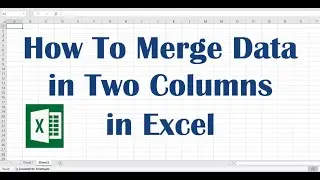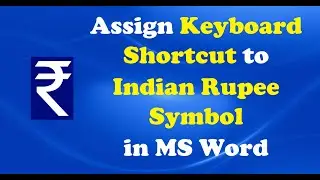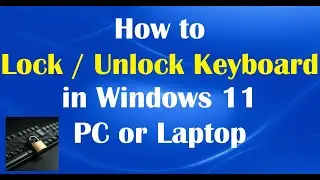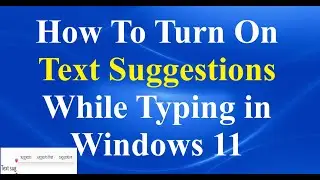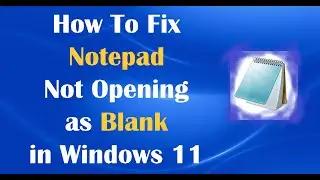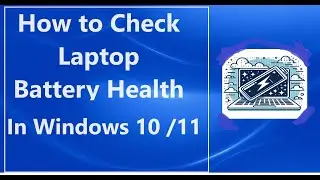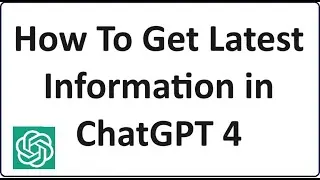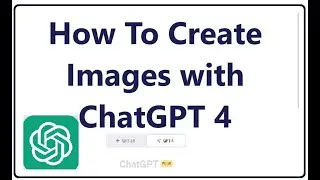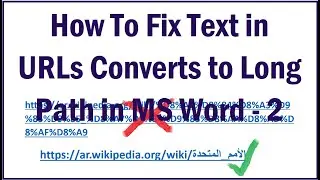How To Fix DHCP Is Not Enabled for Wi Fi in Windows 7/8/10 - Simple Fix
To Fix DHCP Is Not Enabled for Wi Fi or Local Area Networks in Windows 7, Windows 8 and Windows 10, follow these steps:
Open “Control Panel” and then “Network and Sharing Center”. Then click on your active connection and click on “Properties” in the next window. In the next window, double click on “Internet Protocol Version 4”.
In the new window, select “Obtain an IP address automatically” and “Obtain DNS server address automatically” respectively.
Then click “OK”, “OK” and “Close”.
We hope this video will help you..! Please let’s know your experience with this information. Thank you for watching this video by itech tips... Please like this video and subscribe our channel for the latest updates. Thank you!
@itechtips