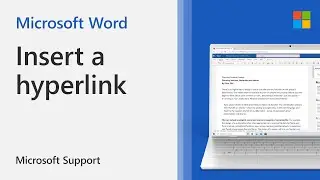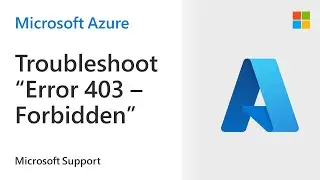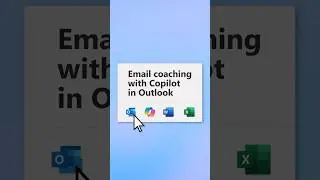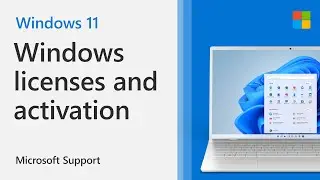How to do a clean boot in Windows | Microsoft
A clean boot starts Windows with a minimal set of drivers and startup programs to help you identify the program or application is causing the issue. This video walks through the steps. 1) Disable all non-Microsoft services running in the background, 2) Disable all startup applications, 3) Restart your PC
This article goes into more detail on how to perform a clean boot in Windows. https://support.microsoft.com/help/92...