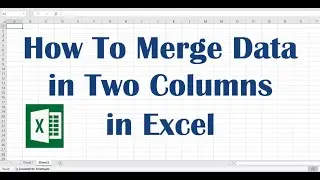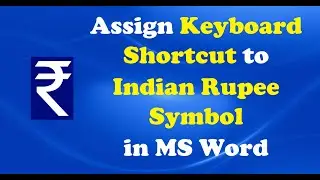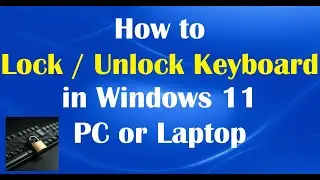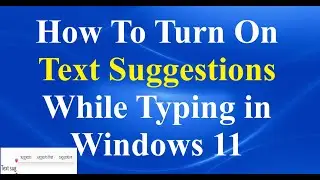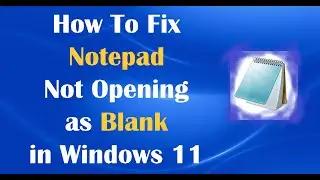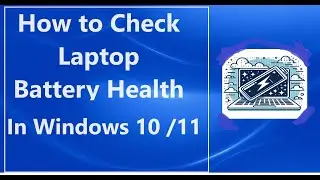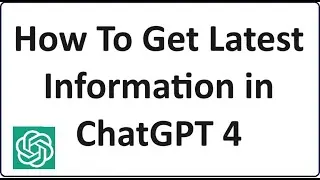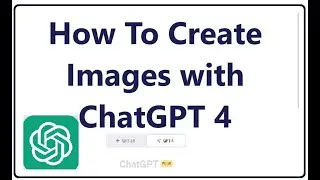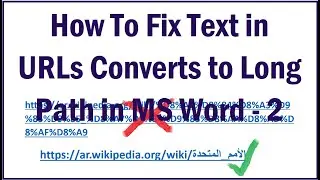How To Disable Automatic Locking in Windows 7 - Two Simple Methods
How To Disable Automatic Locking in Windows 7 - Two Simple Methods:
Method 1: Go to Control Panel – Click on ‘Power Option’ – “Require Password on Wakeup” on the left pane – Select the option “Don’t require a password” – “Save Changes”.
Method 2: Open Control Panel – Click on “Appearance and Personalization” – “Change Screen Saver” – in the next window uncheck the box towards “On resume, display logon screen” – “Apply” – “OK”
We hope this video will help you… Please let us know your experience with this video by commenting below. If you face any problem please feel free to contact us… Please like this video and subscribe our channel for the latest updates… Thanks for watching…!!