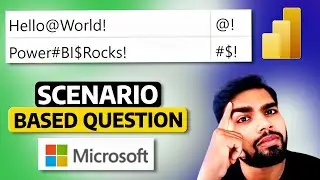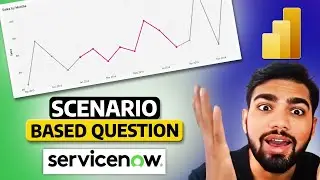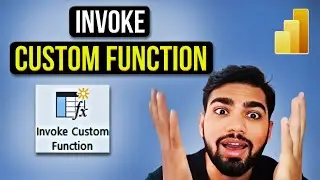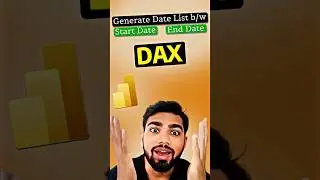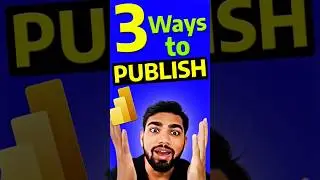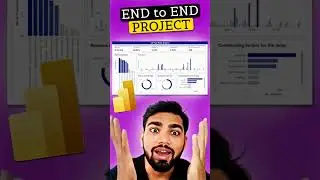How To TURN OFF all the Visual INTERACTIONS at once in POWER BI
How To TURN OFF all the Visual INTERACTIONS at once in POWER BI.
Whenever you add a new visual you will get Interaction as NONE by default across all the visuals.
Learn Power BI through my other Videos :
1.End to End Power BI Project in 40 min: • End to End Power BI Project in 40 Min...
2.How to Create Bookmark with a Slicer in Power BI: • How to create Bookmark with a Slicer ...
3.Create dynamic charts with TOP N : • Create dynamic Pie chart in Power BI ...
4.How to Join Two Tables with Multiple columns in Power BI: • How to Join Two Tables on Multiple co...
5.How to Create a Date Table in Power Query: • How To Create a Date Table in Power Q...
6.How to Create a Date Hierarchy in Power BI: • How To Create A Date Hierarchy in Pow...
7.Most useful DAX shortcuts in Power BI: • Most Useful DAX Shortcuts in Power BI...
8.End to End Power BI Project using NLP in 15 min: • End to End Power BI Project in 15 Min...
9.DISTINCT vs VALUES: • End to End Power BI Project in 15 Min...
10.Generate Dates between Start Date and End Date in Power BI : • Generate dates between Start Date and...
#powerbi #tutorial #interaction