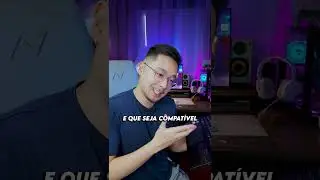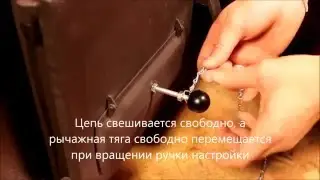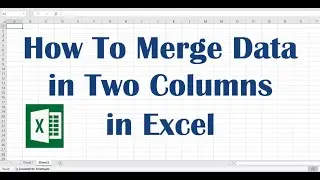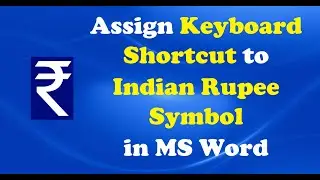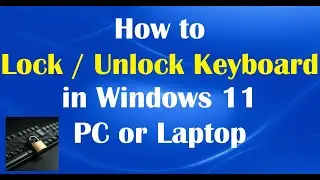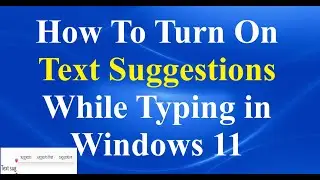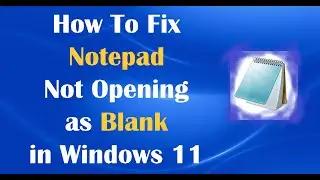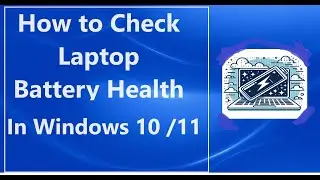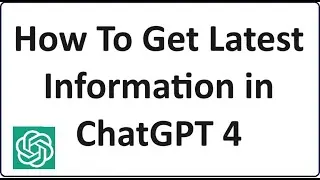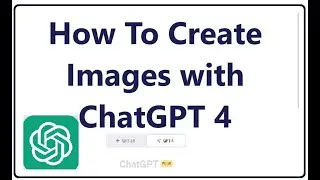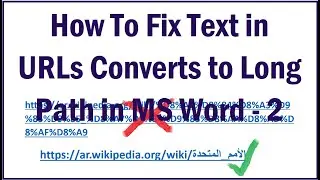How To Fix Camera Failed in Google Meet in Windows 10
To Fix Camera Failed in Google Meet in Windows 10 or the Camera is not working with Google Meet, try these tips:
In the google meet window, click on the “lock” icon on the address bar and from the opening options, allow your browser to use your camera, as shown in this video. Then reload Google Meet webpage.
If the problem still exists, open Windows settings – click “Privacy” and then “Camera. Then in the right hand side turn on all the following options there:
Allow access to the camera on this device.
Allow apps to access your camera.
Allow desktop apps to access your camera.
Then reload the Google Meet page…
I hope this video will be useful for you..! Please let us know your experience with this information by leaving a comment below… If this video benefited, don’t forget to like this one and subscribe my channel for the latest updates…! Thank you for watching...!!
@itechtips