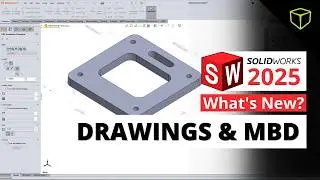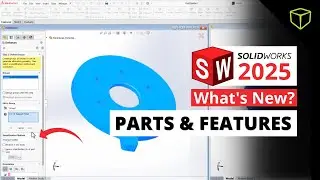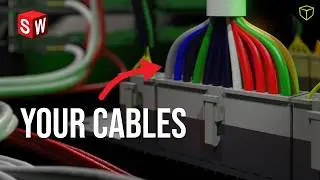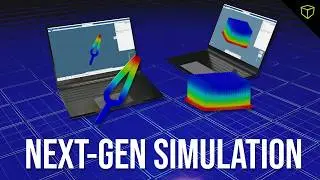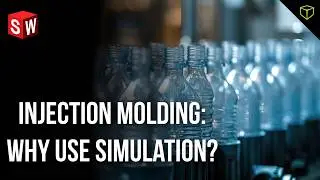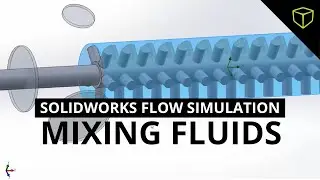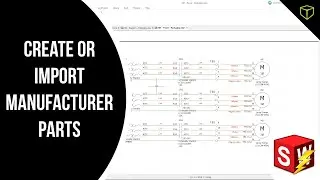How To Create Custom Cables in SOLIDWORKS Electrical
In this GoEngineer SOLIDWORKS Electrical tutorial, we cover creating custom cables. Cables are a crucial part of electrical schematic drawings, reports, and bill of materials. In this video, you will learn how to find the cable library manager and create a single custom cable from start to finish.
Additionally, we'll go over the other available importing methods and learn about all the property fields available for data input, which allows for filtering when you're searching for your newly created cables.
Products mentioned:
SOLIDWORKS Electrical: https://www.goengineer.com/solidworks...
Website: http://www.goengineer.com
Blog: https://www.goengineer.com/blog
Facebook: / goengineer
Twitter: / goengineer
LinkedIn: / goengineer
Instagram: / goengineer
Get To Know GoEngineer:
Collaboration and partnership with our customers is at the center of everything we do. With more than 35 years of experience and thousands of customers in high-tech, medical, machine design, energy, and other industries, GoEngineer provides best-in-class design solutions, carefully selected that are easy to use, manage, and integrate with other platforms. We are also pleased to support Educational communities as the National and Global leader for Colleges, Universities, and school.