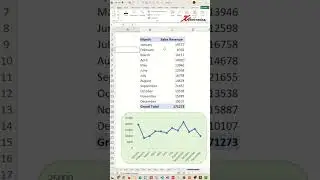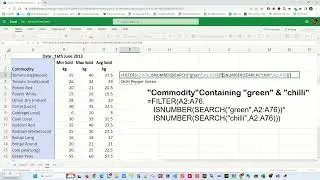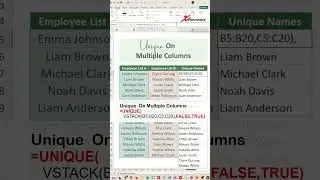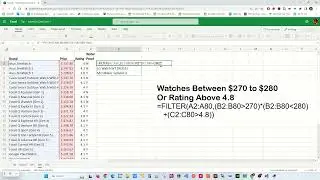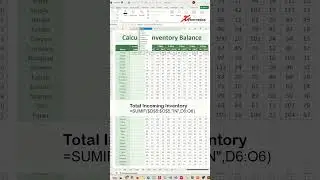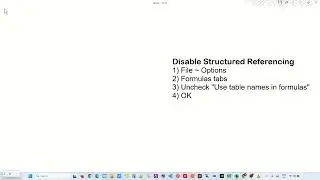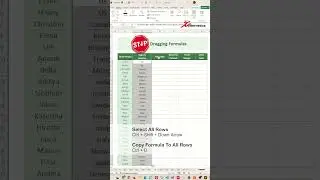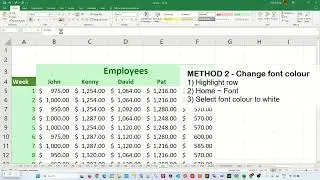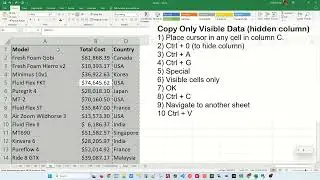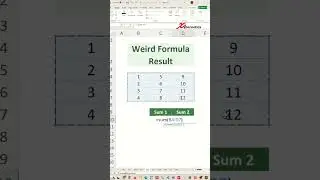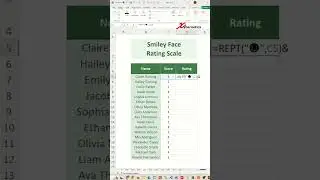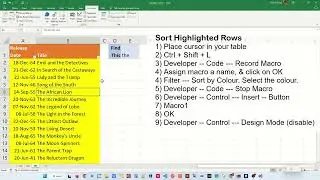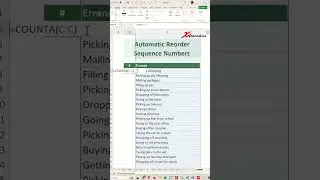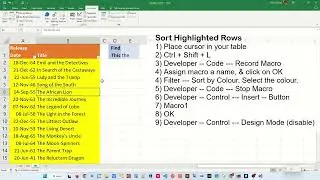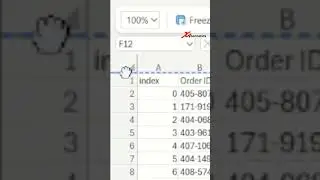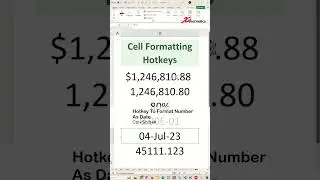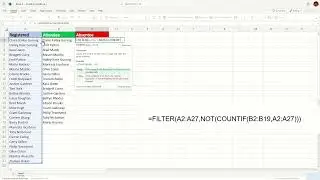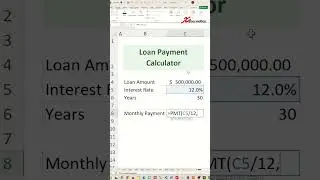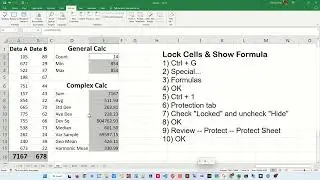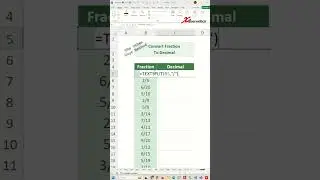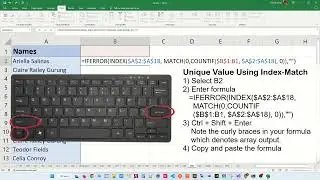Create Hierarchical Chart in Excel Using Visio for Free - PART 1 - Excel Tips and Tricks
Learn how to create Hierarchical Chart in Excel Using Visio for Free.
We will be using Microsoft Visio Data Visualizer add-in for this. It is free and Visio license or subscription is not required.
To create an org chart from Excel data in Visio, you can follow these steps: first, ensure that your Excel data is well-structured with columns for employee names and their respective managers. Then, open Visio and go to the "File" menu, select "New," and choose the "Organization Chart Wizard" to import your Excel data. As for creating a hierarchy chart in Excel, you can use the SmartArt Graphics feature to easily represent hierarchical relationships between different elements or individuals. Microsoft Visio indeed works seamlessly with Excel, allowing you to import and synchronize data for various chart types. To create an organizational hierarchy chart, open Visio and select the "Organization Chart" template. Next, import data from Excel or manually add shapes to represent positions and link them accordingly. Regarding Microsoft's support for Visio, it is advisable to check their official website for the most current information on Visio's support status, as it may vary over time.
Here are the steps outlined in my video.
Add Hierarchical Chart Object
1) Developer ~ Add-ins
2) STORE
3) Search for Visio
4) Add on Microsoft Visio Data Visualizer
5) Continue
6) Continue without signing in (Preview)
7) Organization Chart
8) Vertical ~ Create
9) Reposition and resize
Populate Data
1) Enter org chart data into table.
2) Assign Manager ID
3) Refresh
Enable Developer Ribbon
1) Right-click anywhere in the ribbon
2) Customized the Ribbon...
3) Check on Developer
4) OK
🔗🔗 LINKS TO SIMILIAR VIDEOS 🔗🔗
How do you create a hierarchical list in Excel? - Excel Tip and Tricks
• How do you create a hierarchical list...
Create Hierarchical Chart in Excel Using Visio for Free - PART 1 - Excel Tip and Tricks
• Create Hierarchical Chart in Excel Us...
Create Hierarchical Chart in Excel Using Visio for Free - PART 2 - Excel Tip and Tricks
• Create Hierarchical Chart in Excel Us...
#tip #excel #microsoft #shorts #shortvideo #shortsvideo #howto #how #google