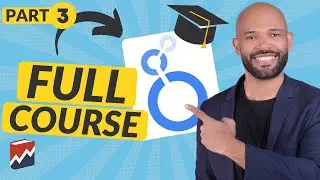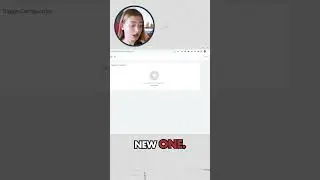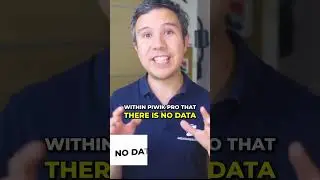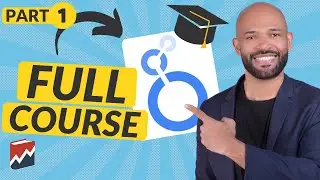How to Add ToolTip Annotations to Your Google Data Studio Reports
The data we display in our reports and charts is not always easily and quickly understood by the end-user. Data Studio gives us these text boxes to be able to add extra information and context to carts that need it.
But what if you want to go a step further and declutter your reports to only show information when it’s needed, say on the hover of a mouse?
That’s why Ahmad and the team at Siavak.com put together this new add-on in Google Data Studio, the “Tool Tip Component”, which allows you to hover over an icon that then displays useful information.
OUTLINE:
00:00 - Intro
00:58 - Example of the Tool Tip in Action
02:25 - How to create these popups
08:08 - Conditional Messages
11:30 - Avoid popup covering chart functionality
🔗 Links:
Install path used in this video: gs://siavak-visualizations/popup
Using Community Visualizations:
https://developers.google.com/datastu...
Get Started with Community Visualizations: https://developers.google.com/datastu...
🎓 Measure Masters Membership: https://measureschool.com/measure-mas...
❓ Take Our GA4 Quiz: https://measureschool.com/google-anal...
FREE Tag Manager Course: https://measureschool.com/products/fr...
FREE Analytics Course: https://measureschool.com/products/fr...
🔀 GTM Copy Paste - Our Chrome extension https://chrome.google.com/webstore/de...
🚀 Hire us: https://measureschool.com/services/?u...
📚 Recommended Measure Books: https://kit.co/Measureschool/recommen...
📷 Gear we used to produce this video: https://kit.co/Measureschool/measures...
📡 Our Live Streaming Software: https://restream.io/join/YXLM2
👍 FOLLOW US
Facebook: / measureschool
Twitter: / measureschool
LinkedIn: / measureschool

![[FREE] SLIMESITO x BEEZYB TYPE BEAT 2022 -](https://images.videosashka.com/watch/1EoTITwenvE)











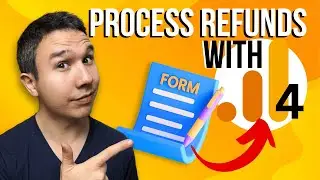


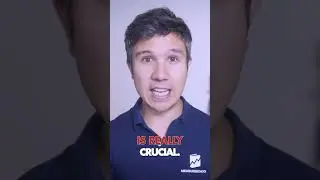
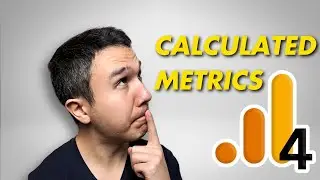






![Learn Looker Studio in (46 Minutes) [Beginner Course]](https://images.videosashka.com/watch/-LNc1IvrC20)