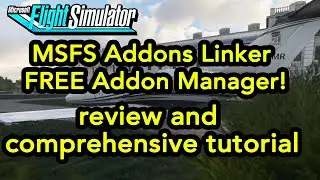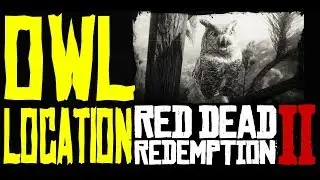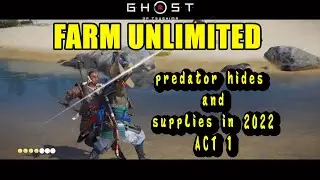Flight Simulator 2020 Make Better Videos of your flights!
#FS2020 #FLIGHTSIMULATOR
Flight Simulator 2020 Make Better, more cinematic videos of your flights!
In this video I go over video capture options, tricks and tips for lighting, composition and a bunch of other items to help you get the most out of your videos that you create in FS2020! After having done visual effects, photography, editing and cinematography in my career I figured I could share some of the secrets that produce wonderful cinematic results in videos!
This is a pretty long video so I have included a table of contents and links to each section so you can just get right to the parts that interest you! Make sure to check out the Hollywood compression shot technique at the end!
Video Index:
Part one - 00:00
Part one - Cinematic video example - 00:55
Part one - Cinematic video example breakdown- 02:00
Part one - Cutting to the beat - 03:39
Part 2 - Before you record - 04:23
Part 2 - FPS, Stutter and traffic - 04:23
Part 2 - Turn off assists - 06:00
Part 2 - Other applications and tuning - 06:30
Part 2 - Screen Recording - XBOX Game Bar - 06:53
Part 2 - Screen recording - OBS and Active Presenter and recording in 4K - 09:43
Part 2 - Video Editing - 10:53
Part 2 - Music - 12:31
Part 3 - Light, composition, Camera Movement - 13:25
Part 3 - Using a widescreen matte - 14:07
Part 3 - Composition with the golden ratio and the rule of 3rds - 15:03
Part 3 - Lighting - 16:24
Part 3 - Framing your shot - 17:19
Part 3 - Clouds - 18:00
Part 3 - Camera presets, autopilot - 18:51
Part 3 - Depth of field - 20:26
Part 3 - External assets - 21:07
Part 3 - The subject reveal shot - 21:38
Part 3 - BONUS! The Hollywood compression or JAWS shot - 22:02
Part 3 - Video Editor Transitions - 23:22
Part 4 - Final Thoughts - 23:55
Links mentioned in the video::
Open Broadcast Server:
https://obsproject.com/
Active Presenter Home Page:
https://atomisystems.com/activepresen...
Active Presenter tutorial:
• ActivePresenter Review 2019: Basic Tu...
Windows 10 Video Editor tutorial:
• How to use Free Windows 10 Video Editor
Download the free version of Davinci Resolve:
https://www.blackmagicdesign.com/supp...
Davinci Resolve tutorial:
• DaVinci Resolve 16 Editing Workflow f...
Create a zoom transition using Davinci Resolve
• ZOOM TRANSITION! EASY, FREE and witho...
Cutting to the beat using Davinci Resolve
• How To Edit Video To the Music Beat i...
There Will be Blood analysis:
https://vimeo.com/80654617
Golden ratio article:
https://www.apogeephoto.com/how-to-us...
Keyboard shortcut reference list:
https://zerosideslip.com/fs2020-keybo...
Watch One Six Right for inspiration:
http://www.onesixright.com/
Create a real pause in the sim (You will need to create a free account on the site to see this):
https://forums.flightsimulator.com/t/...
Autopilot tutorial:
• Flight Simulator 2020 Basic G1000 and...
Check out my other FS 2020 videos!
• Flight Simulator 2020 Speed Up Your P...
• Microsoft Flight Simulator 2020 Fin...
• Flight Simulator 2020 Paint Your Plan...
• Flight Simulator 2020 Does Caching Wo...