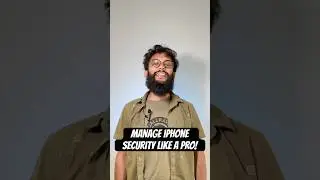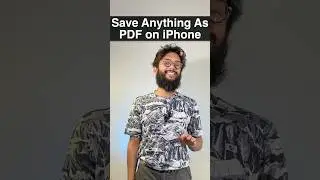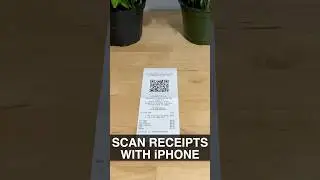Find Words in Safari on iPhone 🔍📱
Want to quickly find specific words on Safari using your iPhone? Our latest tutorial breaks it down into just 3 easy steps! 📱🔍
Navigate Safari webpages like a pro with our clear, step-by-step guide that makes searching for specific words a breeze. Whether researching, studying or browsing, this handy skill will streamline your experience. Stay tuned for more tips and tricks to enhance your iPhone skills and maximize browsing time! 🌟✨
🚀 Learn more about managing apps for the iPhone on our site 🚀
➡️ https://softorino.com/universal-licen... ⬅️
🚀 You may also check out our blog to find out in what other ways our apps may be helpful to you: https://softorino.com/blog
❤️ Thanks for Watching!
We at Softorino create small apps that make a gigantic difference. We strive to have our videos make the same impact!
If you like this kind of software to manage your Apple device, please 'Like' this video and consider subscribing to our channel. Let's stay in touch :)
You can also follow us on:
🐤 X(Twitter): / softorino
📸 Instagram: / softorino
📘 Facebook: / softorino
👔 LinkedIn: / softorino
#softorino #techtips #techtipsandtricks #techsavvy #tutorials #applecommunity #lifehacks #appledevices #techapps #techtutorials #techtipsandtricks #appreviews #techreview #techreviewchannel #softwaretools #software #softwareshowcase #usability #techsolutions #techtools #app #productivityapps #technologyevolution #appfeatures #appleecosystem #mac #tutorials #techtips #techtutorial #howto #mactutorial #guide #tips #shorts #iphone #tutorialyoutube #stayconnected #applewatchreview #iphonetips #iphonetricks #iosapp #ios #iphoneapps #appdownload #appletips #iphonetricks #techhacks #mobileapps #appleguidelines #safari

![Jasmin Nicole Balat (TUR) Solo Youth Latin Female [Rumba] GOC 2024](https://images.videosashka.com/watch/UHVYwPYSz-g)

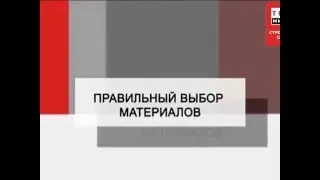



![Friday Night Funkin' - Perfect Combo - Funkin' Of Memories Mod + Cutscenes [HARD]](https://images.videosashka.com/watch/OyyPtzw5vkc)