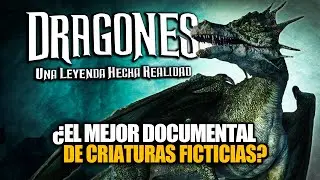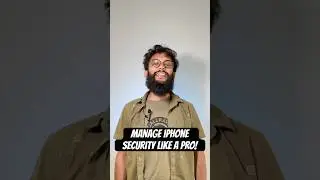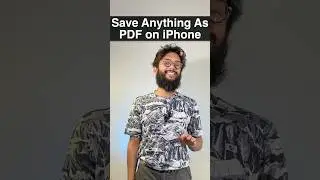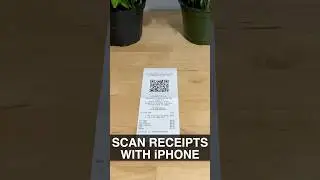How to Transfer Calendar from iPhone to PC (Tutorial💡)
Here is a quick tutorial on how to transfer calendar from an iPhone to PC. We made the process as straightforward as possible!
In this video, we used our software product, AltTunes, with a Windows 10 setup and an iPhone 12 mini 📱+📆 +💻= ✅
► You can ⬇download⬇ and install AltTunes from our website: https://softorino.com/alttunes/
► After installation, activate a Free Trial with your email and follow the steps in the video!
► Still having trouble exporting calendars from your iPhone to your PC after watching the video? Visit our blog article that covers the same issue—read the full tutorial 📝 here: https://softorino.com/how-to-export-c...
Timecodes:
0:00 Export calendars from iPhone to PC (Glimps)
0:35 Download & install AltTunes via the link below
1:05 Plug your iPhone into PC & press 'Trust'
1:23 Back up your iPhone
1:36 Navigate to Calendar section
1:41 Select events & click 'Export to Folder'
1:49 Ending & Recommendations
We at Softorino create small apps that make a gigantic difference. We strive to have our videos make the same impact!
Please click 'Like' & 'Subscribe' if you find this video useful! We will continue to upload new mobile tutorials to make your life easier. Let's stay in touch :)
You can also follow us on:
🐤X(Twitter): / softorino
📸Instagram: / softorino
📘Facebook: / softorino
👔Linkedin: / softorino
#iphone #tutorial #calendar #events #techtips #howto #export #transfer #data #pc #mac #AltTunes #guide #tips #mobile #app #desktop #notebook #softorino #ios #windows #software