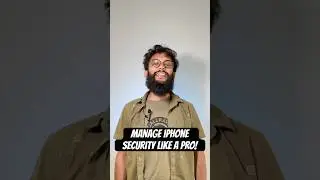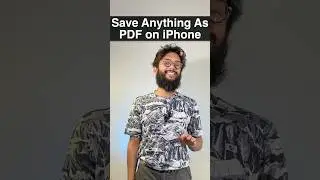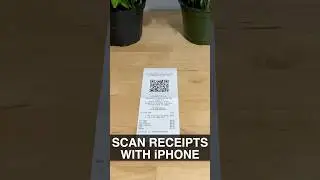Export Music from iPhone to Windows PC 🎶
In this tutorial, learn how to effortlessly export music from your iPhone to your Windows PC using a superior method compared to iTunes. iTunes can be a frustrating experience with issues like disorganized music, sluggish performance, and lack of updates. Thankfully, we have a better solution for you! 🚀
🔗 Download AltTunes: https://softorino.com/alttunes/?utm_s...
🚀 If you prefer reading, check out our awesome article on the related topic: https://softorino.com/blog/how-to-bac...
AltTunes, created by Softorino, is a powerful program that simplifies managing your iPhone's music, videos, photos, and backups. It's a must-have tool for Apple device owners. 🎶
📝 Timecodes:
00:00 - Introduction
00:33 - AltTunes
00:56 - Downloading AltTunes
01:29 - Connecting your iPhone to PC
02:03 - Extracting music from iPhone
02:42 - Conclusion
Follow these simple steps:
1. 📥 Download AltTunes from the link above (available for Universal License users).
2. Install the program on your Windows PC.
3. Launch AltTunes and complete the initial setup.
4. Connect your iPhone to your PC and trust the device.
5. Now, you can manage your iPhone's files effortlessly!
🎵 In the Music Tab, you can browse, edit, and manage all your audio files. Plus, you can easily extract music from your iPhone to your Windows PC with just a few clicks.
❤️ Thanks for Watching!
We at Softorino create small apps that make a gigantic difference. We strive to have our videos make the same impact!
If you like this kind of software to manage your Apple device, please 'Like' this video and consider subscribing to our channel. Let's stay in touch :)
You can also follow us on:
🐤 X(Twitter): / softorino
📸 Instagram: / softorino
📘 Facebook: / softorino
👔 LinkedIn: / softorino
#softorino #iphoneringtones #techtips #howto #techtutorials #freetrial #iphonetipsandtricks #ringtonecustomization #easyguide #filemanagement #techsolutionsbar #techtricks #softwareshowcase #iphoneguide #quicksteps #digitalringtones #techguide #iosdevices #freetrial #techtutorials
![[FREE] Drake Type Beat -](https://images.videosashka.com/watch/8uxSc9htpIc)
![😍 [v5.5.0] 'New Season, New Dreams' Platinum OBB Patch 🎇 PES 2021 Mobile ✨ Exclusive Legendary Teams](https://images.videosashka.com/watch/c3D434ONCoU)