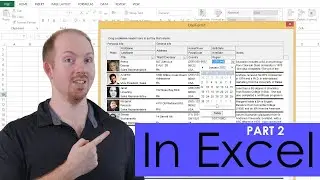Using Grids in Excel Part 04 - Making A Column & Assigning Column Caption [Free Download 2022]
📊 Free Workbooks: https://www.excelvbaisfun.com/links?u...
🥷Join Excel Ninja Pro: https://www.excelvbaisfun.com/ninjapr... Months FREE On Annual Plan Auto Applied)
🥷Excel Ninjas FB Group: https://www.excelvbaisfun.com/xlninjas (Free downloads, Trainings, Live Q&A and more)
In this free training episode, we learn how to create new columns in ExGrid as well as how to set up the caption. It's super easy. You can do it on a blank sheet or download our pretty Workbook below.
📁 Free Download: https://www.excelvbaisfun.com/sdm_dow...
📁 Completed File: https://www.excelvbaisfun.com/sdm_dow...
📊 Free Grid Demo: https://www.excelvbaisfun.com/gridhelp
🛒 Purchase Grid (with my Bonuses): https://www.excelvbaisfun.com/gridhelp
Fantastic Developer Tools:
🔒 Transform Any Excel File Into A Locked EXE: https://www.excelvbaisfun.com/secure-... (25% off with code ‘25OFF’)
🟡 Create Custom Installers: https://www.excelvbaisfun.com/custom-...
👋 Business Inquiries, Consulting, Comments, etc: https://www.excelvbaisfun.com/contact/
00:00 Intro
00:22 Download file to follow along
00:55 Create Grid on Home sheet
02:00 Adding our first Column
02:32 Locating Sheet Name or Sheet Codename
03:22 Giving the Column a Custom Caption
03:41 Stepping Through the Final Code
04:22 Next Video









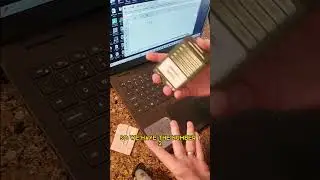



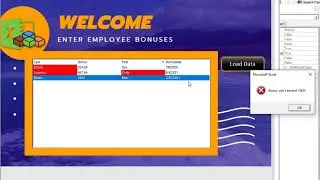
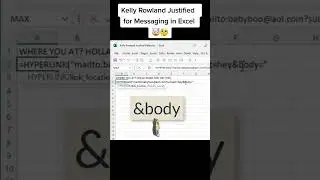





![Grids FREE Crash Course Announced [LINK IN DESCRIPTION]](https://images.videosashka.com/watch/EvfjN-iH1Gc)
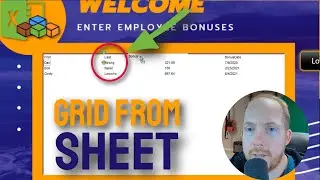
![New Excel Top Trumps Card Game [Free Download]](https://images.videosashka.com/watch/-gKPYviLNuQ)

![Excel Grid Control - Adding Multiple Columns, Using HITEM to Read/Write Any Column [Free Download]](https://images.videosashka.com/watch/pEKyDCDqLaw)
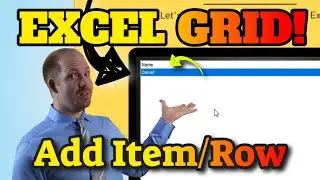
![Using Grids in Excel Part 04 - Making A Column & Assigning Column Caption [Free Download 2022]](https://images.videosashka.com/watch/6sOwQsRhPE4)
![Is Microsoft Disabling VBA for all Products? [Apr 2022 Update]](https://images.videosashka.com/watch/h9ROnQ2Eoyg)


![Random 5 Winners Tool Using Excel and ExGrid [FREE DOWNLOAD 2022]](https://images.videosashka.com/watch/W7K-rRIeGf8)