How to Remove Table Lines In Google Docs - Quickly 👌✌
How to Remove Table Lines In Google Docs is shown in this 😎😎✌ Google Docs Table Formatting series ( • Google Docs Table Formatting ). To remove table borders in google docs
1. Select the data Table with borders
2. Right Click on the data Table
3. Click on "Table Properties" to do google docs table formatting
4. Under Table Border select Table White and 0 pt
5. Click Blue ok Button to remove table lines in google docs
I hope this video will solve your problem on how to remove table borders in google docs easily .
#abhaygdocs

![Complete online adult ballet center [30 minutes]](https://images.videosashka.com/watch/IgZEpRMQ-cE)







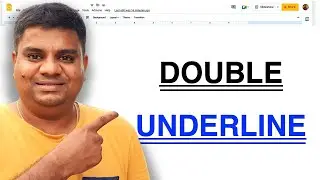
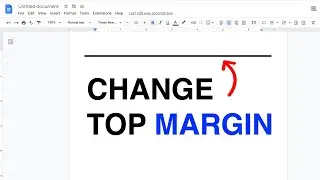

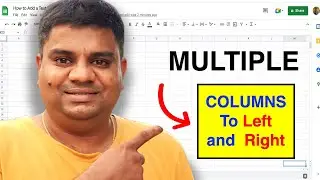
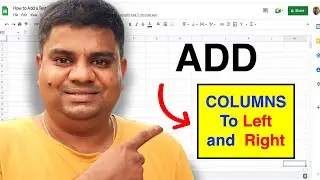

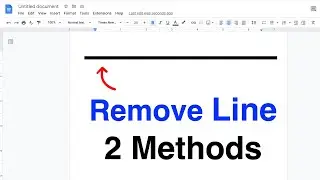
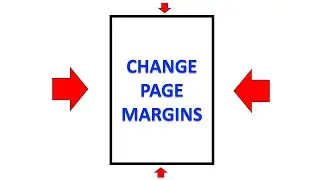

![How to change Textbox Color in Google Slides - [ Step-by-Step ]](https://images.videosashka.com/watch/FtT8s0sfauQ)
![How To Insert Line Number In Google Docs - [ Correct Method ]](https://images.videosashka.com/watch/jZ6dLGB7GhM)