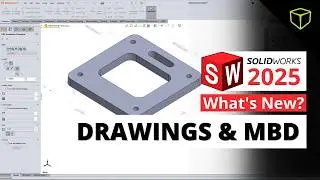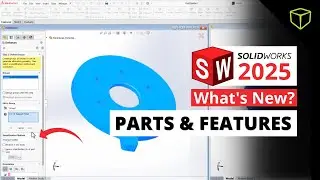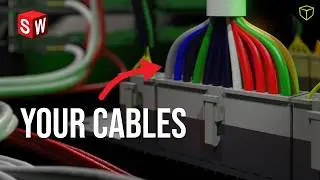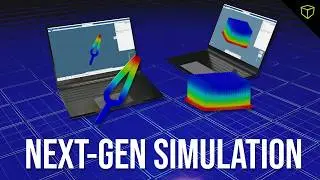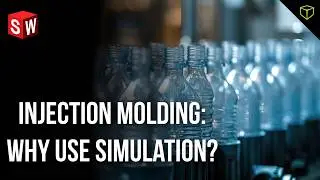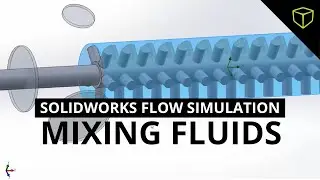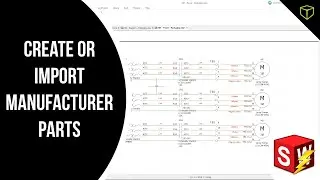Deep Dive: Inputs and Outputs with SOLIDWORKS Electrical Schematic - Webinar
We continue in the PLC series with SOLIDWORKS Electrical Schematic by diving into the Inputs and Outputs. During this session, we'll delve into the documentation of Inputs and Outputs by creating numbering, adding electrical macros, using a data grid to add descriptions, and more!
Presenter: Cheri Guntzviller, Sr. Specialist at GoEngineer
1:30 Construction of Inputs and Outputs
3:20 Using Existing Layout to Create I/O
5:15 Creating I/O and Associate
10:13 Adding additional info to Manufacturer Parts
16:37 Adding Descriptions
17:46 Using Data Grid
19:59 Adding Macros
24:23 I/O Numbering Formulas
35:29 Propagate Data
Products Mentioned:
SOLIDWORKS Electrical Schematic: https://www.goengineer.com/solidworks...
Website: https://www.goengineer.com
Blog: https://www.goengineer.com/blog
Facebook: / goengineer
Twitter: / goengineer
LinkedIn: / goengineer
Instagram: / goengineer
Get To Know GoEngineer:
Collaboration and partnership with our customers is at the center of everything we do. With more than 35 years of experience and thousands of customers in high-tech, medical, machine design, energy, and other industries, GoEngineer provides best-in-class design solutions, carefully selected that are easy to use, manage, and integrate with other platforms. We are also pleased to support Educational communities as the National and Global leader for Colleges, Universities, and schools.