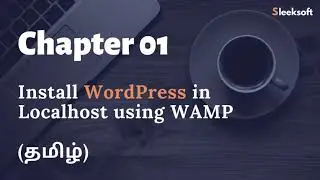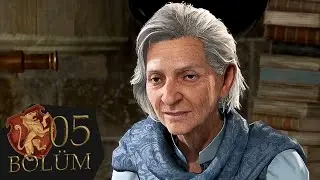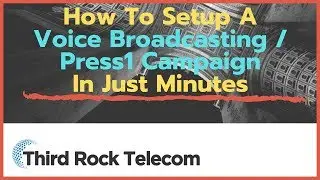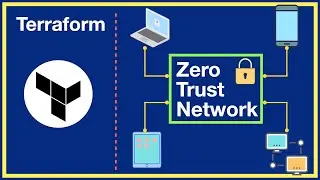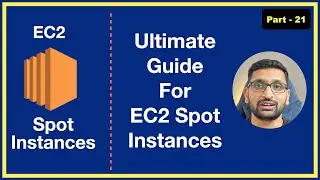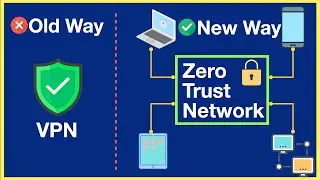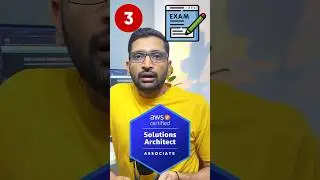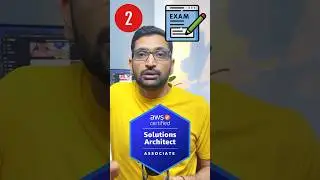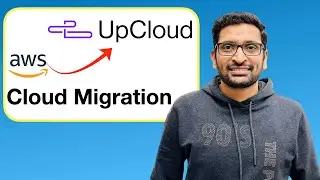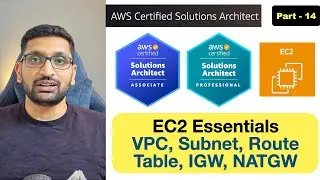Ansible Installation: The Windows, Ubuntu, CentOS, and macOS Guide - Part 2
▬▬▬▬▬▬ Courses ▬▬▬▬▬▬
1. Terraform -
2. Ansible -
3. Prometheus & Grafana -
4. Helm Chart -
5. Hashi Corp vault -
▬▬▬▬▬▬ ️ Guide and Repository ️ ▬▬▬▬▬▬
Github Repository :
Guide:
Ansible is a powerful open-source automation tool that can be used to manage and configure multiple systems from a single control point. One of the great things about Ansible is that it can be installed on a variety of different operating systems, including Windows, Ubuntu, CentOS, and macOS.
Installing Ansible on Windows:
Ansible can be installed on Windows using the Windows Subsystem for Linux (WSL) feature.First, you'll need to enable the WSL feature by running the following command in PowerShell:
dism.exe /online /enable-feature /featurename:Microsoft-Windows-Subsystem-Linux /all /norestart
After enabling WSL, you'll need to install a Linux distribution, such as Ubuntu, from the Microsoft Store. Once the distribution is installed, you can use the Linux terminal to install Ansible using apt-get.
sudo apt-add-repository ppa:ansible/ansible
sudo apt-get update
sudo apt-get install ansible
Installing Ansible on Ubuntu:
Ansible can be installed on Ubuntu using the apt package manager. First, you'll need to add the Ansible PPA to your system by running the following command:
sudo apt-add-repository ppa:ansible/ansible
Next, update the package list and install Ansible using apt-get:
sudo apt-get update
sudo apt-get install ansible
Installing Ansible on CentOS:
Ansible can be installed on CentOS using the yum package manager. First, you'll need to add the Ansible repository to your system by running the following command:
sudo yum install epel-release
Next, install Ansible using yum:
sudo yum install ansible
Installing Ansible on macOS:
Ansible can be installed on macOS using the Homebrew package manager. First, you'll need to install Homebrew by running the following command:
/usr/bin/ruby -e "$(curl -fsSL
Next, install Ansible using Homebrew:
brew install ansible
Once you have Ansible installed, you can start automating tasks and managing your IT infrastructure. Keep in mind that after installation, you need to configure the inventory file that contains the list of the systems you want to manage.
▬▬▬▬▬▬ ️ Time Stamps ️ ▬▬▬▬▬▬
0:00 Why Ansible is Agentless
01:36 How Ansible works?
02:31 How to Install Ansible on Windows 10 and Windows 11?
06:06 How to Install Ansible on Ubuntu?
08:31 How to Install Ansible on Centos?
10:18 How to Install Ansible on macOS?
▬▬▬▬▬▬ ️ Follow me ️ ▬▬▬▬▬▬
Linkedin -
Twitter -
To learn more on DevOps visit -
Disclaimer/Policy: All the content/instructions are solely mine. The source is completely open-source.
Video is copyrighted and can not be re-distributed on any platform.