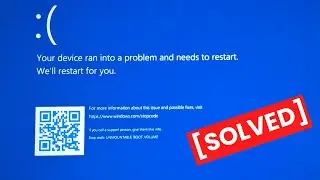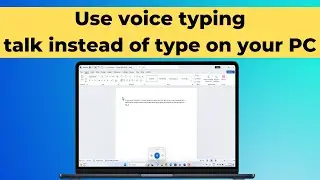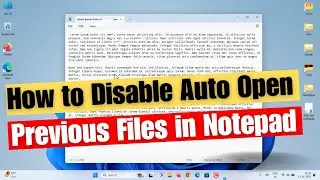How to Delete or Deactivate Threads Account
How to Delete or Deactivate Your Instagram Threads Profile | How to Delete Threads Account Without Deleting Instagram.
Once you have signed up for Threads, you can only temporarily deactivate your profile. To delete your Threads profile and data, you will need to delete your Instagram account.
To Deactivate:
1. In the Threads app, tap the profile icon in the bottom right corner of the screen.
2. Tap the two-line menu icon in the top right of your profile.
3. Tap the Account icon.
4. Tap Deactivate profile.
5. Tap Deactivate Threads profile.
6. Confirm your choice to Deactivate at the prompt.
Topics Covered:
0:0 Intro
0:10 To Delete Threads Account
0: 23 To Deactivate Threads Profile
0: 45 What happens when you deactivate your Threads profile
#instagram #threads