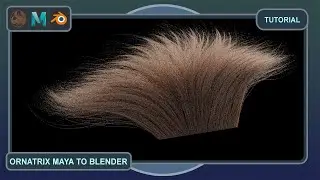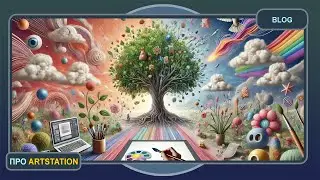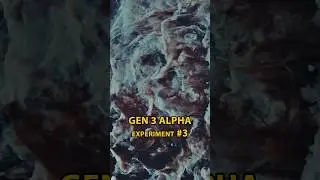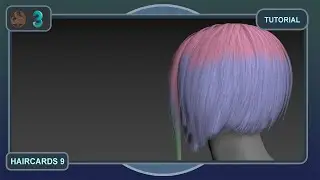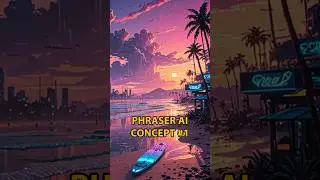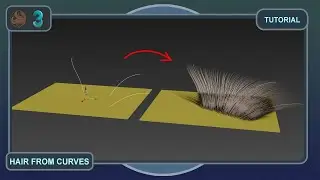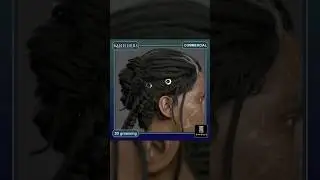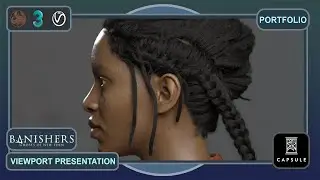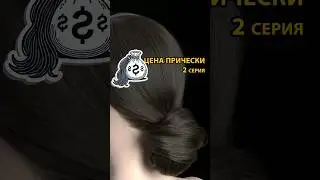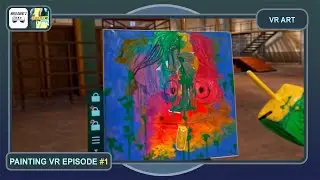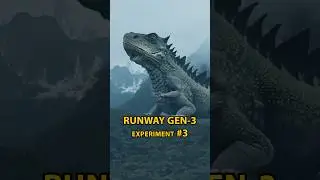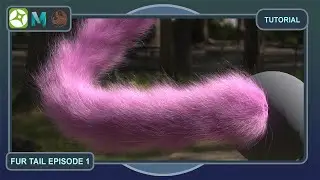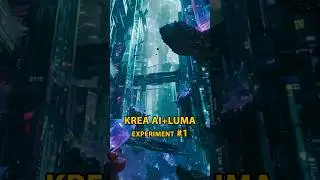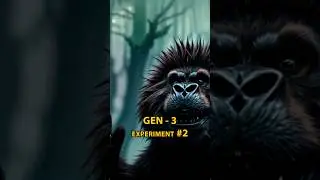Realtime Hair for Games (haircards) | P9 | Ornatrix 3ds Max | Fibershop
In this episode, I continue creating Hair Cards (Realtime hair for games) in Ornatrix 3ds Max, and also show how to get different layers of Branching and use a different texture of plates for each group, which in our case is necessary to achieve the desired result with the reference.
In the video I use a mannequin from Masha's course - https://www.artstation.com/a/29844491
The idea for this video came from a question on our Discord server - / discord
___
Become a channel sponsor and get a 15%, 50%, 100% discount on all my assets and get access to exclusive videos.
It's enough to do it here - / @charlytutors
Also, if this is your first time on this channel, I recommend watching its trailer - • My Channel Trailer - CG Grooming in O...
___
WHO AM I?
Hi, I'm Andrew Krivulya Charly, a 3d-groom artist since 2016.
New works can be viewed here - https://www.artstation.com/artofcharly
I worked on environment art, interiors and more from 2009 to 2016. Check out some of my old work here - https://bit.ly/31xmZsi
___
TIMING:
0:00 - Continuing from where I left off in Part 8
0:03 - Showing how to finally turn off those pesky black guides and no longer have to switch between their views a hundred times, as I did in previous episodes. Hooray.
0:17 - Starting to build the second layer for different cards. In this case, working on the back of the head.
9:48 - Here I realized that, essentially, the second layer under the cards is not necessary. This will save a lot of triangles. So I deleted what I created in Episode 8. We'll achieve the volume in a slightly different way if it's needed from different angles.
10:19 - Continuing to work on the back of the head. Making the symmetry of what I've already created.
11:54 - Next, I align the symmetry errors.
17:06 - Checking how it's coming along so far.
17:17 - Continuing to work on the back of the head.
22:00 - Checking the progress again.
22:31 - Didn’t like the intersection – fixing it.
25:35 - Another intersection.
26:57 - Since they added Twist in the new version of Ornatrix, I decided to use this new technology to address the gap.
28:16 - I assigned group 31. Why? Look, each time I create different cards, like a rotation for them, I assign the first digit of the main group and then the number. For example, if it’s the first card of the third group, it’ll be 31. I hope that’s clear. If it’s the second card of the same group, it’ll be 32, and so on.
28:42 - Creating a separate Change Width and Rotate for this group.
31:12 - Noticed an ugly intersection – fixing it.
32:15 - Creating separate Rotate for several haircards.
35:20 - Checking how the visible intersection looks on the main material. It’s not too noticeable, so I won’t fix it. By the way, hair sometimes intersects and blends like this in real life. Not critical overall, considering everything is covered by hair.
35:53 - Links to other videos, subscription to Artstation and the channel.
___
CHANNEL SUPPORT:
If you want to support this channel, then throw your donations here:
➡️Donate - https://donatello.to/charlytutors
➡️Support Ukraine - • Stork Guardian For help Ukraine | CGT...
___
Enjoy watching!
Best regards,
Andrew Krivulya Charly.
___
MUSIC:
Production Music courtesy of Epidemic Sound" www.epidemicsound.com
___
#ornatrix #3dsmax #3dgrooming #haircards