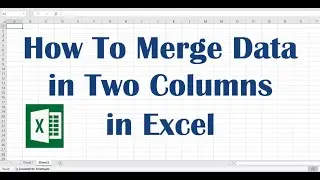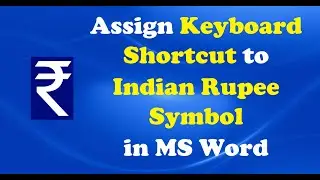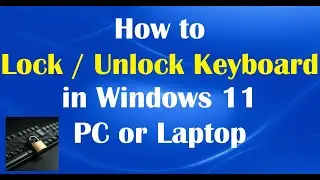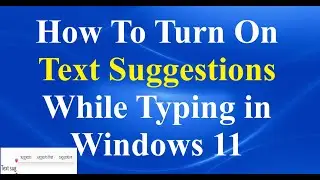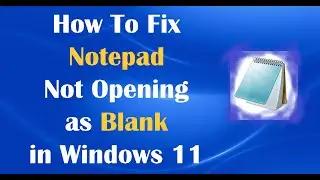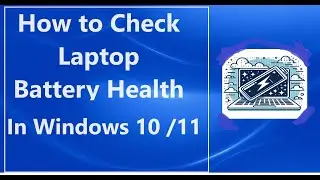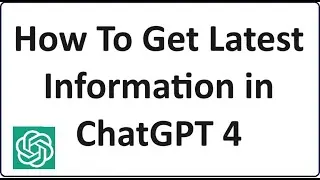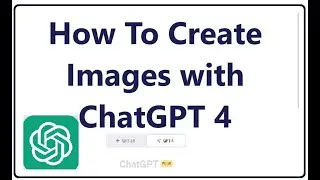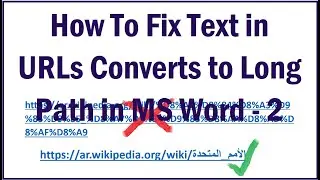How To Fix Not Capitalizing First Letter of Sentence Automatically in MS Word
To Fix Not Capitalizing First Letter of Sentence Automatically in MS Word, follow these steps:
Click “File”, then “Options”, then “Proofing”, then “AutoCorrect Options”.
In the opening window, put checkmark ✅ towards the option “Capitalize first letter of sentence”.
Then click “Ok” and “OK”. You have done it..!
I hope this video will be useful for you..! Please let us know your experience with this information by leaving a comment below… If this video benefited, don’t forget to like this one and subscribe my channel for the latest updates…! Thank you for watching...!!
@itechtips