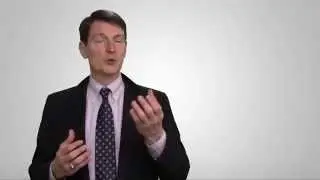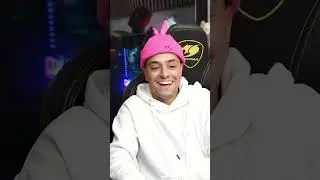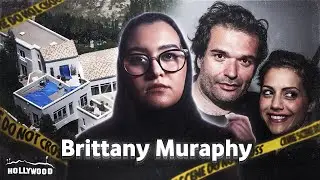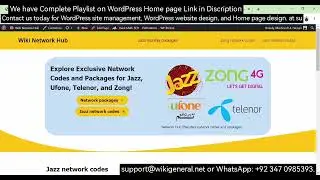How to repost on Instagram using repost app
Reposting content on Instagram using a reposting app is a simple and straightforward process. Here's a step-by-step guide on how to repost on Instagram using a reposting app:
Download a Reposting App:
Go to your device's app store (Google Play Store for Android or Apple App Store for iOS).
Search for "Reposting App" or "Instagram Repost" in the search bar.
Browse through the available apps and select one with good ratings and reviews.
Tap on "Install" or "Get" to download and install the app on your device.
Open the Reposting App:
Once the app is installed, locate and open it on your device.
Log in to Your Instagram Account:
In most cases, you'll need to log in to your Instagram account within the reposting app. This is to allow the app to access your Instagram feed and view the posts you want to repost.
Find the Post You Want to Repost on Instagram:
Go to the Instagram app and find the post you want to repost on your own profile.
Copy the Post Link:
Tap on the three-dot menu (ellipsis) located at the top right corner of the post you want to repost.
Select "Copy Link" from the options that appear. This will copy the post's link to your device's clipboard.
Repost the Content Using the Reposting App:
Go back to the reposting app you previously opened.
The app will automatically detect the link you copied from Instagram.
It will display the post along with the original caption and the option to add attribution (credit) to the original creator.
Customize the repost: You can choose to add or remove elements like captions, hashtags, and the attribution mark (usually the creator's username).
Once you are satisfied with the repost, tap on "Repost" or "Share" to post it on your Instagram profile.
Add the Repost to Your Instagram Profile:
The reposted content will now appear on your Instagram profile, and it will be credited to the original creator with the attribution mark.
Remember to always give proper credit to the original creator when reposting their content. It is essential to respect their work and copyright.
Please note that the steps may slightly vary depending on the specific reposting app you choose to use. However, most reputable reposting apps work similarly and provide clear instructions within the app itself.