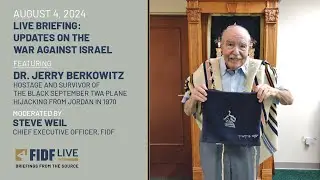How to Go Live on Tiktok Without Showing Your Face (2024)
► DONATE
Thank you very much for your support! - https://shorturl.at/ehjkZ
▬▬▬▬▬▬▬▬▬▬▬▬▬▬▬▬▬▬▬▬▬▬▬▬▬▬▬▬▬▬▬▬▬▬▬
►Check out Vidiq and get help with growing your YouTube channel https://vidiq.com/helpyou
►Or Tube Buddy TO growing your YouTube channel - https://www.tubebuddy.com/pricing?a=i...
▬▬▬▬▬▬▬▬▬▬▬▬▬▬▬▬▬▬▬▬▬▬▬▬▬▬▬▬▬▬▬▬▬▬▬
► SAMSUNG Odyssey G50A https://amzn.to/3xWW1xP
I am affiliated with the websites mentioned in the description. By clicking on the provided links and making a purchase, I receive a small commission.
How to Go Live on TikTok Without Showing Your Face
H! In today's video, I'll guide you on how you can go live on TikTok without showing your face. Make sure to watch the video till the very end.
#### Steps to Go Live Without Showing Your Face
1. *Open the TikTok App:*
- Launch the TikTok app on your phone.
- Make sure you are logged into your account.
2. *Check Eligibility:*
- Ensure you are eligible to go live. TikTok generally requires users to have at least 1,000 followers to access the live feature.
3. *Start a Live Session:*
- Tap the *+* (plus) icon at the bottom center of the screen.
- Swipe over to the *Live* option. Note: If you don’t see the live option, it means you are not currently eligible to go live.
- Agree to any terms and conditions if prompted.
4. *Use the Back Camera:*
- Once you are ready to go live, you can choose to use the back camera to avoid showing your face. Tap the *Flip* icon to switch to the back camera.
- Point the camera at something else, such as your surroundings or an interesting object.
5. *Apply Effects or Filters:*
- If you prefer to use the front camera but still don't want to show your face, you can apply effects or filters to obscure it.
- Tap the *Effects* button on the left side of the screen before you go live.
- Browse and select an effect or filter that covers your face. You can use masks, stickers, or any other effects that hide your face.
6. *Cover Camera Lens:*
- Alternatively, you can cover your camera lens with a piece of tape or a small object. This ensures that your face is not visible while you interact with your audience.
That's how you can go live on TikTok without showing your face. If this video was helpful, make sure to leave a like and subscribe to the channel for more tips and tutorials. If you have any questions, feel free to leave them in the comments below. Thank you for watching, and see you in the next video!

![[Arabic] Analog Circuits (2) | Oscillators (Introduction)](https://images.videosashka.com/watch/sSAcC2jQFtc)