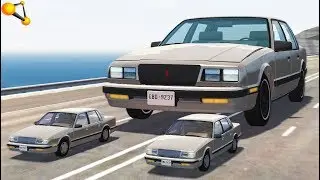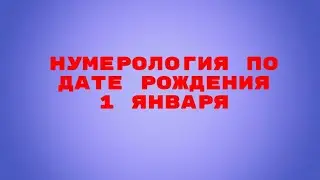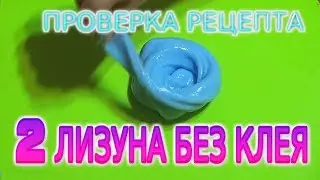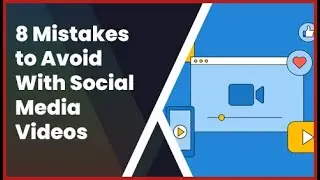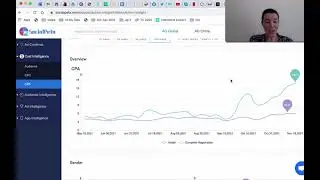How To Create Attention-Grabbing Pinterest Images
How do you create attention-grabbing Pinterest pins to leverage the power of Pinterest marketing?
First, you need to appeal to Pinterest users. 80% of Pinterest users are women, so ideally, your Pinterest images should be targeted at women. Plus, most users access Pinterest at certain times in their lives such as when they’ve bought a new home and are looking for interior design Pinterest ideas.
They also access the network when they’re about to get married, for wedding-related Pinterest ideas. They also access the network when they have small children and they’re looking for ways to entertain them such as arts and crafts Pinterest ideas. Pinterest users also access the network with a ‘shopping mindset’. In other words, they usually intend to look for products to buy compared to other social networks such as Facebook where people login to mainly connect with other people. This is why it’s not surprising that a Pinterest pin with a price tag receives 36% more engagement. Therefore, make sure you take into account all these facts when using Pinterest for business.
Secondly, to create attention-grabbing Pinterest images, your pictures have to be unique, original and artistic. This is why with Pinterest marketing, it’s best if you create your own pictures instead of just using already-existing ones that might have been used already and that people might have seen already. On Pinterest, it’s always the most beautiful and creative pins that get the most attention. For example, should you be publishing a pin about strawberries, you’ll notice that some existing pins are very unique such as the “unicorn chocolate covered strawberry”. What this means is that your Pinterest pin would be competing with pins of that calibre.
The third way to create attention-grabbing pins when using Pinterest for business is by including keyword rich titles. When you upload a Pinterest pin, it will first ask you to name your Pinterest pin. Instead of using generic names such as ‘Christmas’ make your title more descriptive and keyword-rich, such as ‘vintage Christmas tree’ or ‘modern Christmas tree’ or ‘silver Christmas tree’. To get ideas for keyword rich titles, type in a word in Pinterest’s search bar, and when you do, Pinterest will suggest keywords for you. Just scroll through them and pick the ones that are the most relevant to your pins. Alternatively, browse through similar pins and check their titles to get even more ideas.
The fourth way to create attention-grabbing pins for Pinterest marketing is by publishing infographics and how-to tutorials. Infographics are pictures with information on them.
To create infographics, you can use the tool piktochart.com which makes it easier to create them faster, by using their ready-made templates. Simply choose among their hundreds of templates and make the changes you need.
The fifth way to create attention-grabbing pins to leverage Pinterest traffic is by making sure they are the right size. Pins that are narrow and long tend to perform much better than square pins. Ideally, your pins should be 735 x 1102 pixels. A great tool to create these images is canva.com. When you login to canva, simply click on “Pinterest graphic”. When you do, any images you create on Canva will be the right size. You can then upload your own images by clicking on “uploads” or you can choose from their thousands of images available by clicking on “search” and typing in keywords for the type of image you’re after. For example, if you type in “computer” it will display hundreds if not thousands of images with computers you can use. The images will either be free to use, or cost a dollar or available only to pro accounts if you upgrade your free Canva account to a Pro account.
The 6th way to grab attention with your Pinterest pins to leverage Pinterest traffic is by publishing your pins at the right time, when your audience is most likely to see them. A great tool to find out the optimal times to publish your pins and schedule them in advance, is tailwindapp.com. This tool will let you know when the best times to publish your pins are, after you’ve linked your Pinterest account to your Tailwind account. Plus, when you install the Tailwind Google chrome extension, you’ll notice that on any picture on the web, the Tailwind image will appear, allowing you to schedule these images to be published on your Pinterest account at certain times.
Lastly, the 7th way to generate Pinterest traffic with engaging pins is by including keyword rich pin descriptions and keyword rich board descriptions. Every time you upload a Pin, it’s not enough to just write a keyword rich title. You need to also include a keyword rich description. If you can add the keyword or keyword phrase as many times as possible in the description, the better it is, but make sure your description sounds natural instead of sounding like you’ve desperately tried to include your keywords as many times as possible.