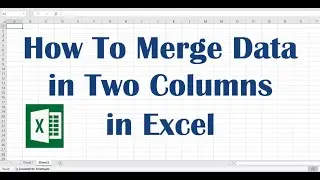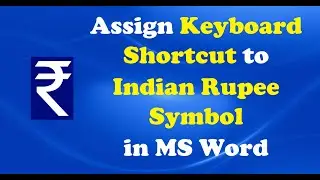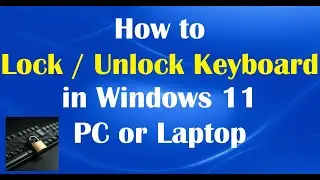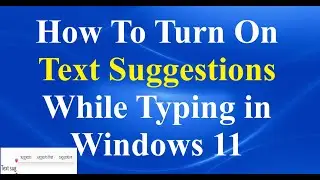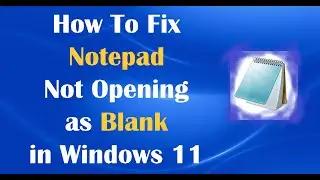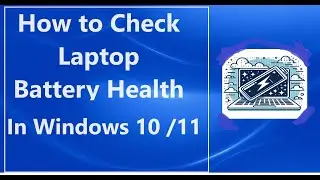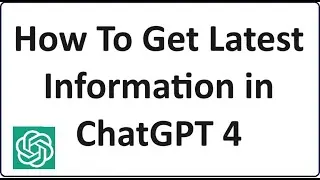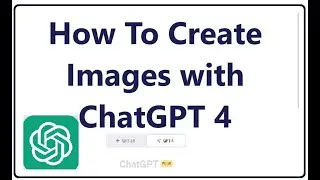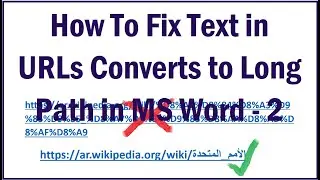How to delete scheduled automatic shutdown in Windows 7 ?
How to delete scheduled automatic shutdown in Windows 7 - It's so simple...!! In this video let’s learn how we can do the same. Follow these simple steps:
Go to control panel – system and security – administrative tools – Task Scheduler (OR simply type “ Task Scheduler “ in search box) then select “Task Scheduler Library” – locate the program you want to disable – right click on it and choose “delete”.
Thanks for watching this video…! Please subscribe us and let’s know your views…!!