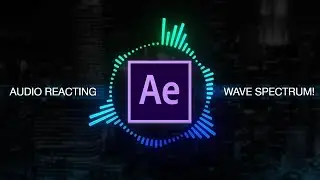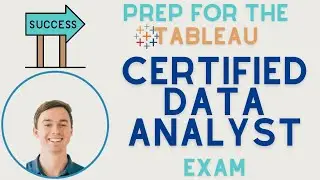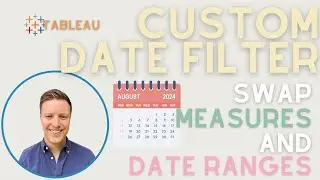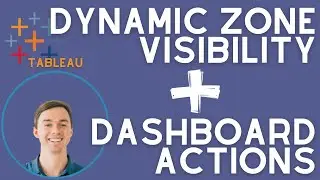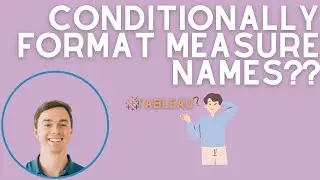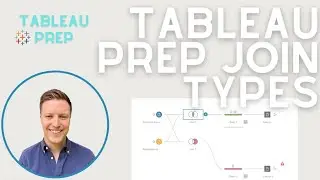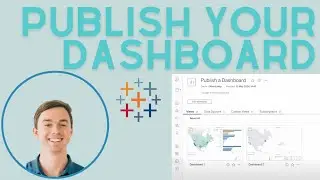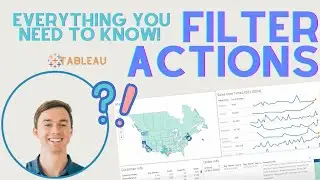Fiscal Year to Date vs. Prior Fiscal Year to Date in Tableau
Connect with us:
•Upcoming Tableau Classes: https://www.eventbrite.com/o/onenumbe...
•Book an Office Hour with Eric: https://www.eventbrite.com/e/tableau-...
•Subscribe to the OneNumber Newsletter: https://onenumber.biz/newsletter
•Follow Eric on LinkedIn: / eric-parker-37513249
Video Description
Many organizations report against a fiscal calendar which doesn't align with the standard calendar year. If your organization's fiscal year starts in October or July, you know what I'm talking about.
We've created a handful of resources documenting how to use calculations to monitor year to date performance compared to prior year to date performance, but we've never addressed how to do this if you're operating on fiscal years.
*Disclaimer: this approach will work best if your organization's fiscal years starts on the first day of a month. If it varies, this approach might not be right for you.*
Inspired by my friends at the Federal Aviation Administration in a recent training, I created this video to demonstrate how to use calculations in Tableau to compare fiscal year to date values to prior fiscal year to date values.
Tableau Workbook Download
https://public.tableau.com/app/profil...
Related Resources
Full documentation of calculations on the blog post here: https://onenumber.biz/blog-1/2022/10/...
Year to Date versus Prior Year to Date: https://onenumber.biz/blog-1/2021/4/7...
Mastering Tableau Date Calculations: https://onenumber.biz/blog-1/2021/4/1...
How to Create a Custom Calendar for Tableau (in Excel): https://onenumber.biz/blog-1/2021/6/6...
How to Calculate Date Difference in Business Days in Tableau: https://onenumber.biz/blog-1/2019/3/2...
Chapters:
0:00 Background
3:40 Creating a Fiscal Date Field
4:50 Hardcoded Fiscal Year to Date Calc
5:52 Current Fiscal Year Calc
8:09 Dynamic Fiscal Year to Date Calc
8:44 Prior Fiscal Year Calc
9:12 Dynamic Prior Fiscal Year to Date Calc
11:52 Calculation Validation