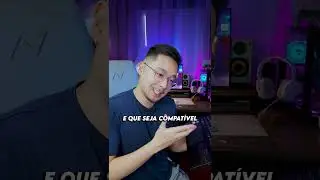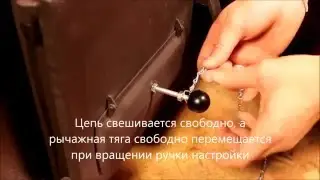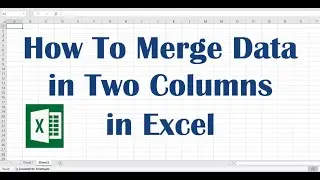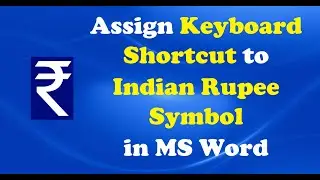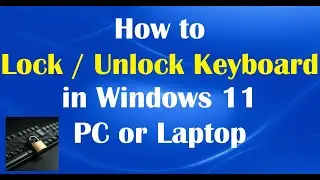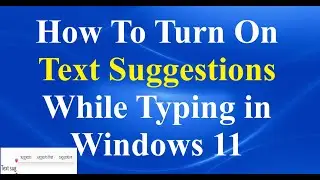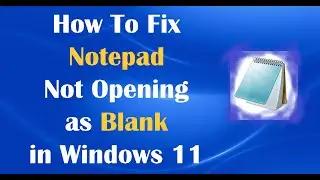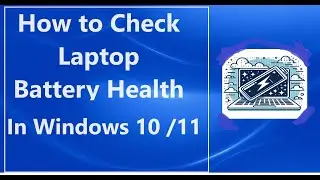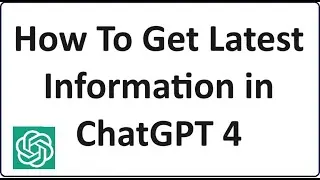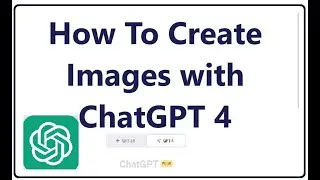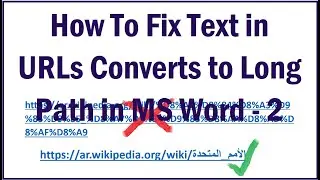Taskbar Not Hiding in Fullscreen Mode in Windows 10 – Easy Fix
To fix the issue of Taskbar Not Hiding in Fullscreen Mode in Windows 10, right click on taskbar. Then open Task Manager. In the Task Manager window, restart the process named ‘Windows Explorer’ as shown in this video.
We hope this video will help you..! Thank you for watching this video by itech tips. Please let’s know your experience with this video, like it if you are happy with it. Please don’t forget to subscribe our channel for the latest updates..!!!
Thank you..!! Good Luck..!!!