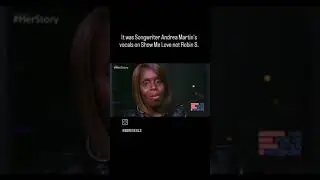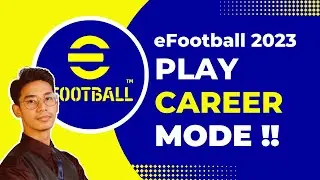How to Download TikTok Videos Without Save Option !
This video guides you in an easy step-by-step process to download TikTok videos without the Save option. So make sure to watch this video till the end.
Follow these simple steps:
1) Update the TikTok app to the latest version
2) Open TikTok and log in to your account
3) Tap on the Share button
4) If there is no save button, tap on the Live Photo option
5) Now open your photos and select that particular life photo
6) Tap on the three dots and select Save as Video
7) This way, you can download videos on TikTok without the save option.
0:00 Introduction
0:20 Update TikTok App
0:43 Save Videos Without Save Option
1:55 Outro: Final Verdict
Social Links:
Facebook - / ssktechin
Instagram - / geekhowto
Email - [email protected]