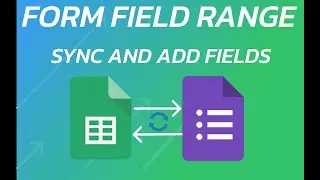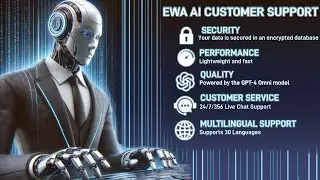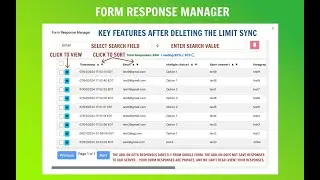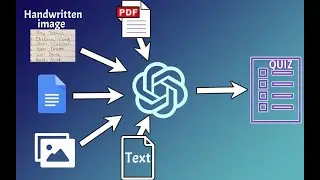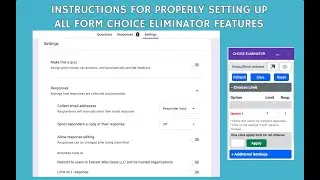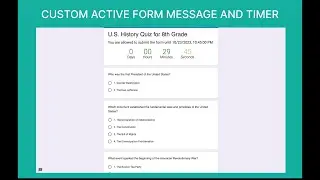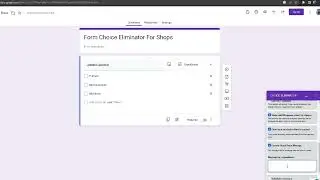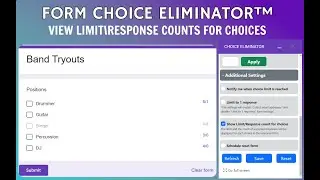How do I create a scheduled appointment in Google Forms Choice Limiter ?
Google Form Choice Limiter is developed to limit response counts for scheduled appointment options or limit response counts for multiple choice, checkboxes, and dropdown question options. It is the most accurate and easy-to-use choice limiter available in the marketplace.
You can only set limits for multiple choice, checkboxes, and dropdown options. It is possible to set individual limits for each option of the choice element. If some choice element options allow unlimited responses, then keep the limit empty.
For each option, it also shows response counts. When the response count reaches its limit, the choice option will be eliminated. Here are the features of email notifications. If you checked “Notify me on any choice limit is reached” then you will get an email notification about the choice being eliminated.
FEATURES
1. Set as many limits as you want for question options
2. Get an Email notification when the limit is reached
3. View how many responses there had been made for the questions
4. Allow for unlimited responses in your Google Form
5. Restore deleted options
6. Custom final choice text
7. Apply custom limit for all choices at one click
8. Schedule restore form
Every hour.
Every day.
Every week.
Every month.
Specific Date and time.
Please note:
1. If the multiple choice option label is changed, then the limit set previously will be reset. In this case please set the limit again if it is required.
2. If multiple people fill in the form at the same time, it’s still possible that someone will pick a choice that has already been picked.
Install: https://workspace.google.com/marketpl...
Contact Us: https://www.everestwebdeals.co/contac...






![[REMAKE] Work Out - J. Cole - [FREE FLP]](https://images.videosashka.com/watch/POi4OadmGa0)