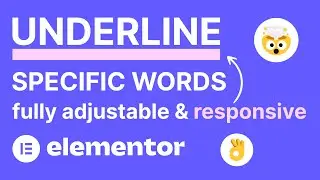Adding Custom Hover Effects to Containers, Sections and Columns in Elementor - Rotate, Scale, Move
The CSS required to do this is pinned 📌 to the top comment.
Advanced Elementor Hover Effects - Rotate, Resize or Move Anything From a Specific Point - No Plugin: • Advanced Elementor Hover Effects - Ro...
Get Elementor: https://be.elementor.com/visit/?bta=2...
Hosting I love and recommend for most clients and for those on a budget: https://www.hostg.xyz/SHBd2
Hover effects in Elementor are pretty well done, but very limited when it comes to sections, columns and inner sections. With a little bit of CSS, we can make any widget, any section and any column rotate, change its position, change its size and more on hover. Using media queries, you can completely control which hover effects happen on which devices. You can also add several different effects to a single element and make it, for example, both rotate and get bigger on hover.
And if you have many images, headings or other elements with hover effects, adding them this way will mean changing them, or deleting them, will be much quicker than just using Elementor's default methods.
Chapters:
00:00 - Intro
0:00:31 - Elementor's default hover effects
0:02:45 - Why you should use CSS
0:03:17 - The CSS you need and how to use it (the CSS is available in the comments below)
0:04:37 - CSS classes explained
0:05:17 - The CSS explained
0:08:10 - How to combine different effects
Get in touch:
https://www.reialesa.com/youtube/
Don’t be shy! Let me know what you’d like to see next, ask me anything related to design or just simply say hi.
Please note that some of the above are affiliate links, which means I earn a commission if you make a purchase, at no additional cost to you. Thank you very much if you decide to use them!
#elementor #hover #hovereffects



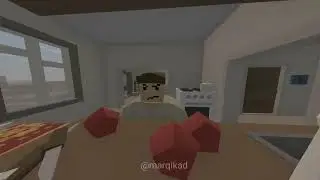
![Роман и Вероника [wedding clip]](https://images.videosashka.com/watch/s1BtQ1cJ2TI)