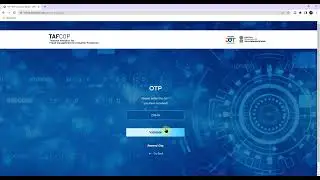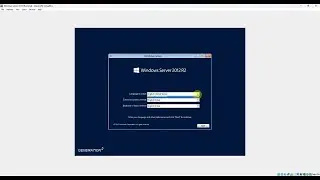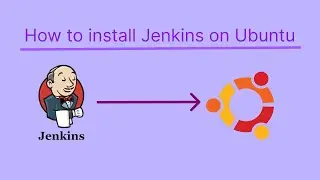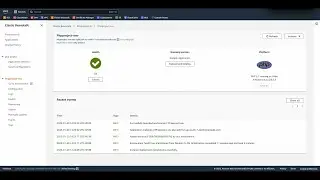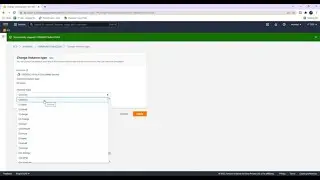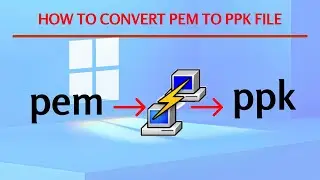How to resize a volume in AWS EC2
#volume #drive #instance #ec2
How to Resize Your Amazon EC2 Instance Volume
how to resize aws ec2 instance
Command Of Resizing
sudo file -a /dev/root
sudo resize2fs /dev/root
If your Amazon EC2 instance volume is too small, you can resize it without losing any data. This quick tutorial will show you how to do that using the AWS Management Console.
Resizing your EC2 instance volume is a simple process that can be done in just a few minutes. So if you find yourself running out of space, don't hesitate to
If you're running out of space on your EC2 instance, you can resize the volume to get more space. This video shows you how to do it.
In this video, you'll learn how to resize your Amazon EC2 Instance volume. We'll cover how to create a new volume and attach it to your instance, how to modify your instance's configuration so that it can use the new volume, and finally how to detach and delete the old volume.
Do you need to resize your Amazon EC2 instance volume? In this video, I'll show you how to do it using the AWS Management Console.
If you're running out of storage space on your Amazon EC2 instance, you can easily resize the instance volume to add more space. In this video, we'll show you how to do that without losing any data.
How to create EC2 Instance on AWS:- • How to create EC2 Instance on AWS.
How to create Elastic IP and assign EC2 Instance.:- • How to create Elastic IP and assign ...
How to ASSIGN IPV6 in EC2 INSTANCE.:- • How to ASSIGN IPV6 in EC2 INSTANCE.
How to create S3 Bucket in AWS.:- • How to create S3 Bucket in AWS