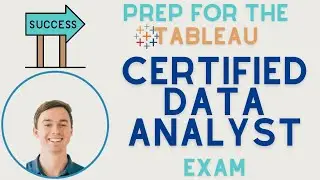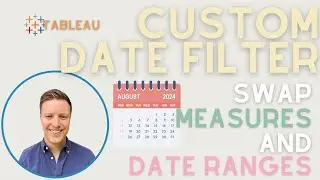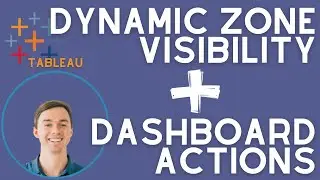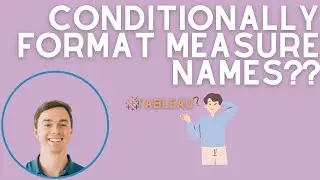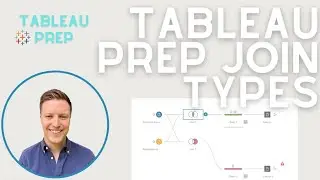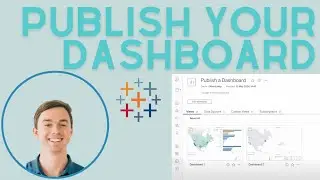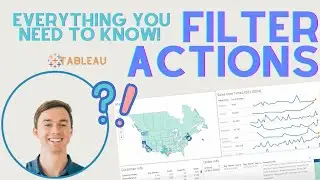How to Add Info Buttons to Dashboards in Tableau
Connect with us!
•Subscribe to the OneNumber Newsletter: https://onenumber.biz/newsletter
•Follow Eric Parker on LinkedIn: / eric-parker-37513249
Video Description:
Does your dashboard feel cluttered because you're trying to communicate too much supporting information to your user? Making sure you cover everything your user needs to know can leave your output feeling more like an essay than a data-driven dashboard.
Info buttons are a staple of Tableau dashboards. They allow you to pack so much additional information to a dashboard without cluttering the view for users.
Some of my favorite elements to include in an info button are:
•Dashboard Descriptions
•Instructions
•Data Definitions
•Data Refresh Dates
•Referencing Data Sources
•Contact Info
So next the question is, how do you add an info button to a Tableau dashboard?
You could use the "Image" object, but you are restricted to a character limit and have no formatting options.
Instead, you should use a shape in a worksheet to create an info button! This gives you the most flexibility and control to document what you need for your users.
Check out this video to learn best practices for creating an info button for a Tableau dashboard.
![roblox# 456 [ Undertale legacy Fight timeline 3 ] [ All Strong Character + All Ulter Character ]](https://images.videosashka.com/watch/08KOpc48-Qc)