10 Credits [UE4 - Introduction to UE4 Tutorial Series]
Welcome to the 10th lesson in this new #UE4 #tutorial series. In this video, we add our end game credits.
In the final video of this series will build our project.
In a few weeks, I will begin releasing videos for a new series looking at the same project but using C++ instead of Blueprints.
UMG Animations: https://docs.unrealengine.com/en-US/E...
Github: https://github.com/ZJParker6/Platform...
---------
The Blueprint version of this series will cover:
1. Installing Epic Launcher & UE4
2. creating the project and an overview of the editor
3. Setting up source control and connecting the source control to the project
4. Creating the first map and our platforms (also setting up transitions between levels)
5. Creating a second map, transitions between them, and our obstacles
6. Adding a trap to our second map
7. Creating a third map using all of the previous content
8. Creating a main menu
9. Creating a saving/loading system
10. Creating a credits scene
11. Finishing the project by creating an .exe file of it
---------
Follow me at:
Twitter: / twoneuronstream
Twitch: / twoneurons
Discord: / discord





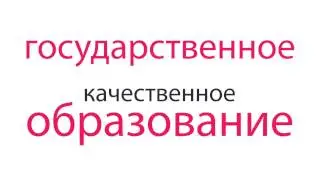


![01 Project Setup [UE5 - RTS Remaster Series]](https://images.videosashka.com/watch/X5fzG8U_xWA)
![02 Camera and Basic Movement [UE5 - RTS Remaster Series]](https://images.videosashka.com/watch/fJvIqWstmfA)
![03 Zoom [UE5 - RTS Remaster Series]](https://images.videosashka.com/watch/mak5fFb_7Zg)
![04 Camera Pan [UE5 - RTS Remaster Series]](https://images.videosashka.com/watch/e6WWqMwgqAI)
![05 Edge Scroll [UE5 - RTS Remaster Series]](https://images.videosashka.com/watch/_c_VdoG5fvY)
![06 Adjusting Camera Height [UE5 - RTS Remaster Series]](https://images.videosashka.com/watch/SwHVuBgCCCY)
![07 Map Boundaries [UE5 - RTS Remaster Series]](https://images.videosashka.com/watch/j8iQBtX0iYY)
![08 Game Time Library [UE5 - RTS Remaster Series]](https://images.videosashka.com/watch/oU8EvLUMuFc)
![09 Game Clock and Calendar [UE5 - RTS Remaster Series]](https://images.videosashka.com/watch/1Xhru_ofF30)
![10 Day Night Cycle [UE5 - RTS Remaster Series]](https://images.videosashka.com/watch/iJzzgD7DPvI)
![11 UMG Clock Set Up [UE5 - RTS Remaster Series]](https://images.videosashka.com/watch/JHfGf9pj3wg)
![12 UMG Functionality [UE5 - RTS Remaster Series]](https://images.videosashka.com/watch/hxksM3dzZ5s)