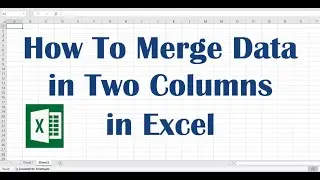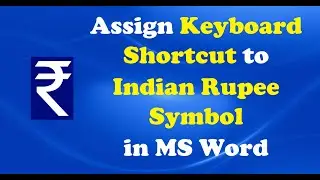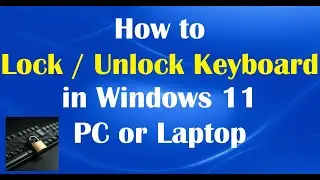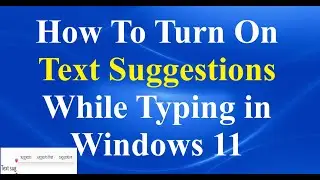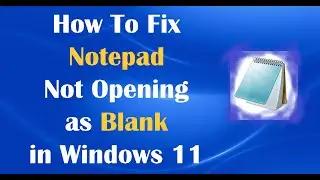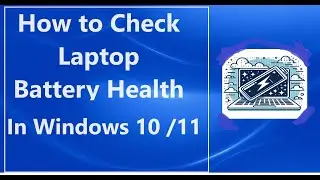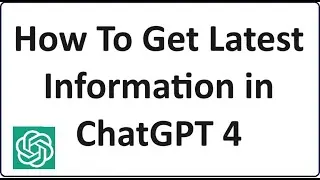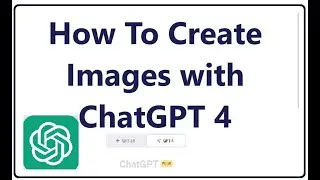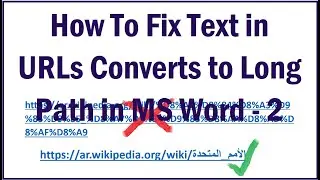How To Insert Page Numbers in Two Formats in A Word Doc
To Insert Page Numbers in Two Formats in A Single Word Document, try this method:
Firstly, insert the number format to be inserted in the first part of the document to the whole document. Then, go to the page from where you want to insert the new format. Click on the very last of the previous page and then click “Layout” – “Breaks” – “Next Page”. Then click on the already inserted page number in the page from where you wish to insert the new format. In the header and footer options, disable the option “Link to previous”. Then click on Page number – “Format page number” – in the opening window, select the new format and set the first number to be inserted in the new format. For more clarification, watch this video.
I hope this video will help you…! Thank you for watching this video by itech tips. Please let us know your experience with this information by leaving a comment below… If this video benefited, don’t forget to like this one and subscribe my channel for the latest updates…! Thank you for watching…!!
@itechtips