How To Fix Fix Forza Horizon 5 Error FH301 Please Update Your Graphics Driver error
In This Video We Will Learn How To Fix Fix Forza Horizon 5 Error FH301 Please Update Your Graphics Driver error
1- Click On Search
2- Search Device Manager
3- Open Device Manager
4- Click On Display Adapters
5- Right Click On Graphic Adapter
6- Click On Update Driver
7- Click On Search Automatically
SOLUTION 2
1- Open Browser
2- Search Nvidia Drivers
3- Open Nvidia GeForce Drivers
4- You Can Download Automatic Driver Updates And Update Your Drivers
5- Search AMD Drivers
6- Open AMD Drivers & Support
7- You Can Download Automatic Driver Updates And Update Your Drivers
8- Search Intel Drivers
9- Open Download Intel Drivers And Software
10- Click On Get Started
11- You Can Download Automatic Driver Updates And Update Your Drivers
When it comes to the car racing video game for Xbox and Windows platforms, Forza Horizon is one of the well-known franchises in the market for quite some time. The newly launched Forza Horizon 5 game is though offers a great gameplay experience, there are obviously some issues or bugs appearing to the players whatsoever. Now, if you’re also one of the victims then make sure to follow this guide to Fix Forza Horizon 5 Error Code FH301.
According to several reports, the affected players have mentioned that whenever they try launching the Forza Horizon 5 game the particular error code appears. It basically tells them that the GPU driver isn’t updated on the PC. But the problem is that even the graphics driver has been updated on the PC, the game still throws out the same error every time. Fortunately, there are a couple of workarounds mentioned below.
How to Fix Forza Horizon 5 Error Code FH301
Now, without further ado, let’s jump into the guide below.
1. Update GPU Driver
Make sure to install the latest version of the graphics driver on your computer to check whether the particular error code FH301 is appearing to you or not. An outdated graphics driver can cause several issues with the game launching or performance whatsoever. To do so:
Press the Windows + X keys to open up the Quick Link Menu.
Click on Device Manager from the list.
Next, double-click on Display adapters to expand the list.
Then right-click on the dedicated graphics card name that you’re currently using.
Make sure to select Update driver - Click on Search automatically for drivers.
If there is an update available, it’ll automatically download and install the latest version of the graphics driver.
Once done, make sure to reboot your computer to change effects immediately.
However, you can manually download the latest version of the graphics driver and install it directly from the official website respective to your graphics card manufacturer. Just make sure to select your specific graphics card model from the list apart from the Windows OS version so that you’ll get better compatibility. Check the links here of Nvidia, AMD, and Intel.
List of error messages or related issues fixed in this video-
how to fix forza horizon 5 error code fh301
forza update your graphics driver error
please update your graphics driver found
update your graphics driver error
forza horizon 5 error fh301
fix forza horizon 5 freezing
forza horizon 5 not launching
forza horizon 5 error fix
fix forza horizon 5 crash to desktop
fix forza horizon 5 not opening
forza horizon 5 crash fix
forza horizon 5 crash
forza horizon server not available
forza horizon not opening in windows 11
Fix Forza Horizon 5 Error Code FH301 Please Update Your Graphics Driver Expected 30.0.14.9613 Or Newer NVIDIA/AMD,Fix Forza Horizon 5 Error Code FH301 Please Update Your Graphics Driver Found 30.0.14.7141 Expected 30.0.14.9613 Or Newer
Forza Horizon 5 is finally here. However, some players reported that they were unable to launch the game and got the message saying that “Please update your graphics driver…(Code: FH301)”. If you’re facing the same error, don’t worry. Here we’ll tell you how to update your graphics driver easily and quickly.
Issues resolved in this tutorial:
please update your graphics driver forza horizon 5
please update your graphics driver found horizon 5
your graphics driver is outdated please update forza horizon 5
please update your graphics card driver
How to Update Graphics Driver for Forza Horizon 5 PC
On the screen where the developers thank you for installing FH5, you may also see the following error:
Please update your graphics driver. Found 30.0.14.7168, expected 30.0.14.9613 or newer (Code:FH301). If you get this exact error or something similar, click on Quit. Now, this is what you should do.
This troubleshooting guide works on windows 11, windows 10, windows 8 desktops, laptops, tables and computers manufactured by the following brands: , Dell, HP, Alienware, MSI, Toshiba, Acer, Lenovo, razer, huawei, dynabook among other.








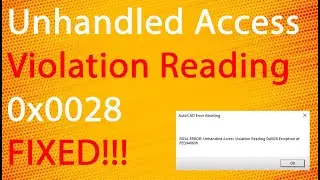

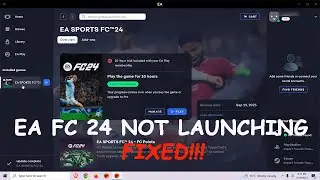


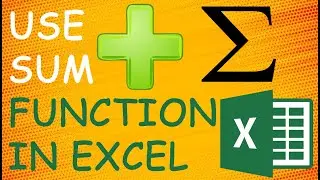

![How To Turn Off Caps Lock Notification In Windows 11 | How To Disable Caps Lock Notification [2024]](https://images.videosashka.com/watch/OT6S59wQUyE)










![How To Install MySQL 8 0 34 Server And Workbench Latest Version On Windows 10 [2023]](https://images.videosashka.com/watch/KkzxHoeV1Gg)




