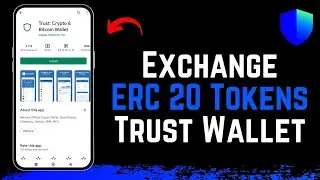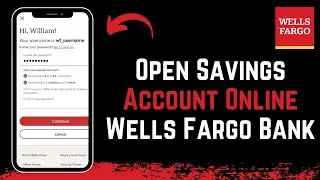How to Exchange ERC20 Tokens with Trust Wallet !
To exchange ERC20 tokens using Trust Wallet, start by logging into your Trust Wallet account. If you haven’t done so, make sure to back up your recovery phrase for security purposes. You need to deposit ERC20 tokens into your wallet, which can be done by navigating to the "Receive" section in the app. Here, you'll be provided with a public address for ERC20 tokens, depending on the network you want to use, such as Ethereum or BNB. You can use this address to deposit ERC20 tokens into your wallet. Once you have the tokens, you can access the decentralized exchange by tapping on the "DEX" tab within Trust Wallet. Select the "Exchange" option to review and confirm the transaction, or if you need more ERC20 tokens, you can also use the "Buy" option to purchase them directly within the app.
0:00 Introduction
0:05 Logging into Trust Wallet
0:10 Backing Up Recovery Phrase
0:14 Depositing ERC20 Tokens
0:20 Accessing the Receive Section
0:28 Using the Public Address
0:34 Navigating to the Decentralized Exchange
0:40 Selecting the Exchange Option
0:47 Buying ERC20 Tokens
0:53 Conclusion
#TrustWallet #ERC20 #CryptoExchange #DecentralizedExchange #Cryptocurrency #Ethereum #Blockchain #CryptoWallet #CryptoGuide #DigitalAssets
How to Geek Social Links:
Facebook - / ssktechin
Instagram - / geekhowto
Email - [email protected]
DISCLAIMER: This Channel "How to Geek" is not the Official Support of the content provided & Does Not Promote Any illegal content, all contents provided by This Channel are meant for EDUCATIONAL purposes only. The Channel doesn't own any logos or websites displayed on videos and thumbnails.

![[AMV] верно, я Кира..](https://images.videosashka.com/watch/8-3v0E_Axvw)