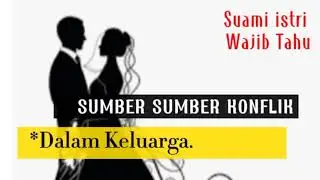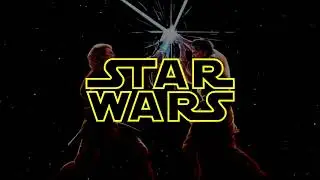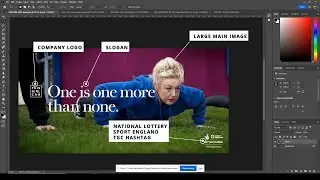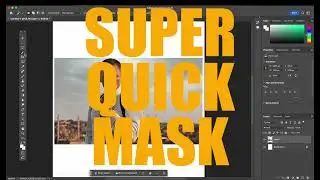Adobe InDesign CC 2021: Creating a double-page spread
Introduction to Adobe InDesign to create a double-page spread using commonly used features.
Use the chapter feature to jump to different parts of the video:
@0:00 - Introduction
@1:04 - Creating a document
@2:26 - Setting up a front page and double-page spread
@4:51 - Using Rulers
@6:03 - Creating Text Boxes
@8:18 - Linking Text Boxes, Inserting Placeholder Text, Modifying Text
@12:49 - Creating a stand first, Creating a drop cap
@14:07 - Creating a pull quote
@18:01 - Placing Images pt.1
@20:58 - Placing Images pt.2
@23:19 - Placing Images pt.3: Auto-fit, Image Wrap, Adding Stroke
@26:14 - Adding coloured bars