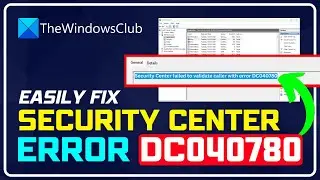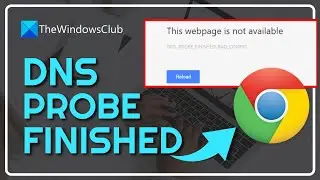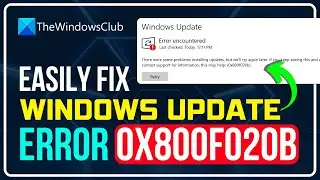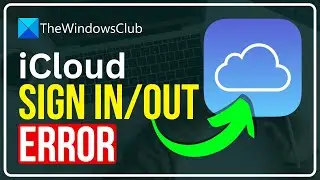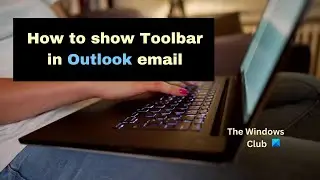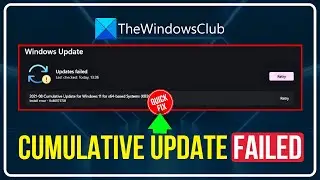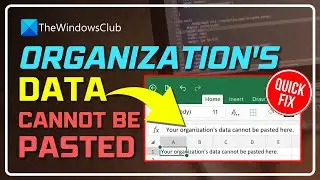Diskpart Virtual Disk Service Error: The service failed to initialize
While creating a drive partition on a hard disk via the Diskpart utility, some users have experienced The service failed to initialize error. The error usually points to a failed service or corrupt system file, which is causing the service to stop.
If you face this issue we suggest you undertake the following two steps:
1] Autostart Virtual Disk Service (VDS)
2] Check Registry permission for Application Packages
Make sure that your account has an administrator account and that you have a clear idea of what you plan to do.
Timecodes:
0:00 Intro
0:23 Autostart Virtual disk service
0:55 Registry Editor fix
Learn more on https://www.thewindowsclub.com/diskpa...

![Complete online adult ballet center [30 minutes]](https://images.videosashka.com/watch/IgZEpRMQ-cE)







![How to Fix 'Input Signal Out of Range' Error | Fix Monitor Input Signal Not Found [Windows 11/10]](https://images.videosashka.com/watch/7zQBrYqRgmI)

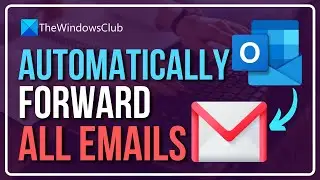

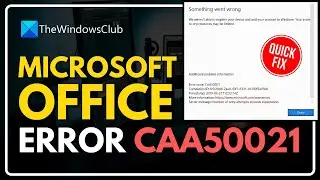
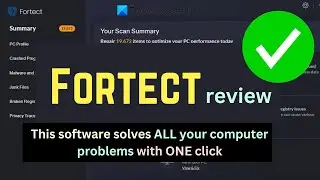
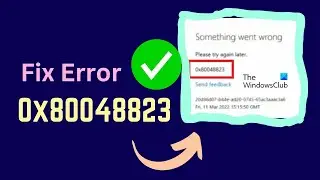

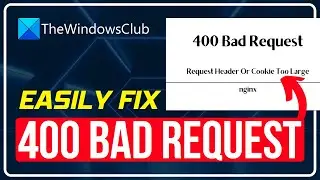

![Microphone is not working in Steam [Fixed]](https://images.videosashka.com/watch/ztJpk6ELFnQ)