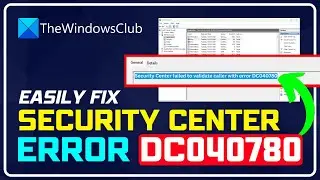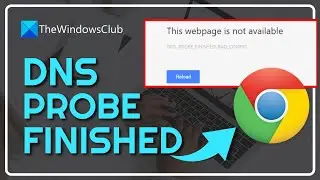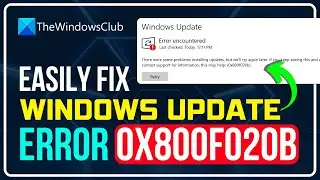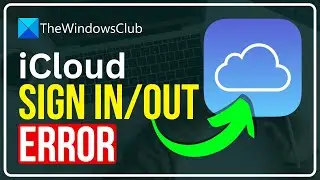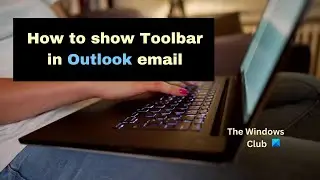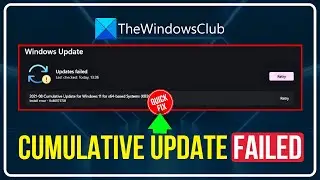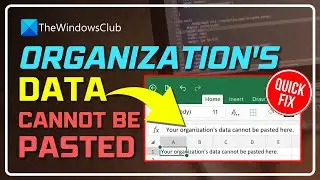iCloud will not let me sign in or sign out on PC
Are you unable to sign in to iCloud or sign out of iCloud on your Windows PC? iCloud is a cloud storage and cloud-computing service from Apple Inc. and is specifically designed for Apple devices. However, it is also available for Windows 11/10. You can download and install iCloud for Windows and use it to sync your data across Windows and Mac. But, like any other service and platform, it has its share of errors and issues. One of the problems reported by iCloud users is that they are unable to log in to iCloud on their PC. Some users even said that they can’t sign out of iCloud.
Here are the methods you can try if you are unable to sign in or sign out of iCloud on your Windows PC:
1] Try some generic troubleshooting steps.
2] Makes sure your Windows PC meets the minimum iCloud system requirements.
3] Check the current status of Apple’s account servers.
4] Test your internet connection.
5] Restart iTunes and iCloud.
6] Update iCloud.
7] Restart Bonjour service.
8] Reinstall iCloud.
Learn more on https://www.thewindowsclub.com/icloud...









![How to Fix 'Input Signal Out of Range' Error | Fix Monitor Input Signal Not Found [Windows 11/10]](https://images.videosashka.com/watch/7zQBrYqRgmI)

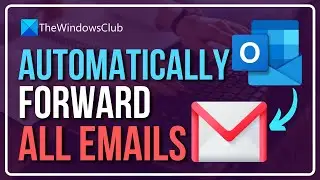

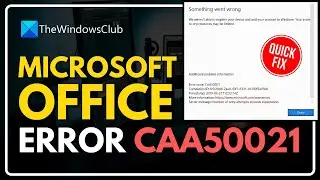
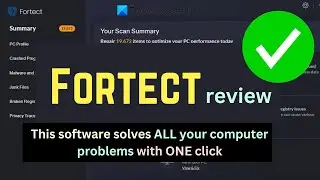
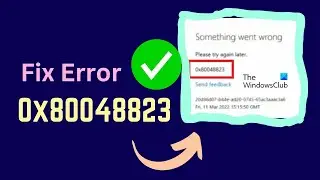

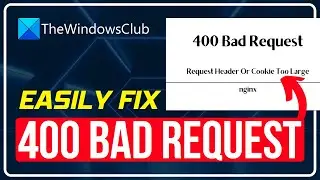

![Microphone is not working in Steam [Fixed]](https://images.videosashka.com/watch/ztJpk6ELFnQ)