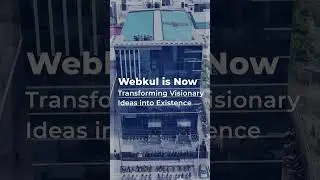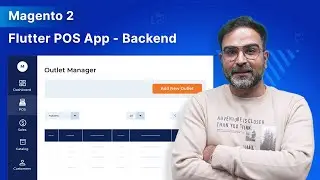OpenCart Multi Vendor Marketplace - Module Configuration Settings (Part - 2)
In this part(2) of the video, we have shown how the admin will be able to do the configuration settings for the opencart multi-vendor marketplace module.
For more information, check the links mentioned below -
1. User Guide[ https://webkul.com/blog/opencart-mark... ].
2. Live Demo[ https://opencart.webkul.com/Opencart-... ].
3. Store Link [ https://store.webkul.com/OpenCart-Mar... ].
For any further doubts, suggestions, or requirements kindly reach us via any of the below-mentioned links -
1. Email Us - [ [email protected] ].
2. Raise a Ticket via our HelpDesk system - [ https://webkul.uvdesk.com ].
3. Contact Us Link - [ https://www.webkul.com/contacts ].
4. Live Chat Link - [ https://webkul.chatwhizz.com/wkcs/cha... ].
Also, check the below links for the latest updates and to follow us on our social accounts -
1. FaceBook - [ / webkul ].
2. Twitter - [ / webkul ].
3. Instagram - [ / webkul ].
4. LinkedIn - [ / webkul ].
5. YouTube - [ / webkul ].