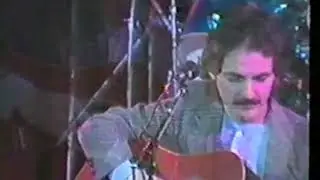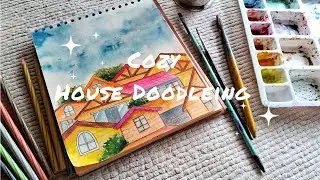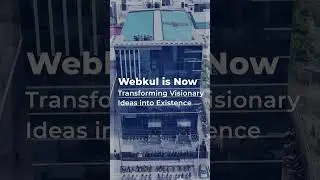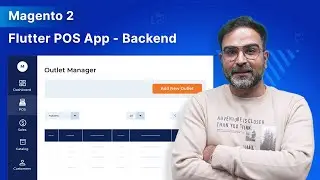WooCommerce Restaurant POS | Food Ordering System
In this video, of WooCommerce Restaurant Point Of Sale, we have shown you the workflow of the pos terminal as well as the configuration that can be done in the Backend of this Plugin. Also, there are two methods for ordering the food i.e. Dine in & Takeaway.
For more information, check the links mentioned below -
1. Store Link - [ https://store.webkul.com/woocommerce-... ].
2. User Guide - [ https://webkul.com/blog/woocommerce-r... ].
3. Live Demo - [ Coming Soon ].
For any further doubts, suggestions, or requirements kindly reach us via any of the below-mentioned links -
1. Email Us - at [ [email protected] ].
2. Raise a Ticket via our HelpDesk system - [https://webkul.uvdesk.com/en/customer... ].
3. Contact Us Link - [ https://www.webkul.com/contacts ].
4. Live Chat Link - [https://webkul.chatwhizz.com/wkcs/cha... ].
Also, check the below links for the latest updates and to follow us on our social accounts -
1. FaceBook - [ / webkul ].
2. Twitter - [ / webkul ].
3. Instagram - [ / lifeatwebkul ].
4. LinkedIn - [ / webkul ].
5. YouTube - [ / webkul ].
#woocommerce #woocommerceplugin #pos #restaurant #ecommerce
#foodorder