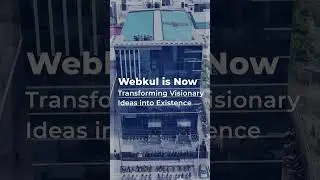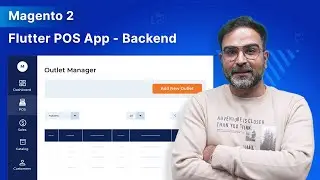Magento 2 Flutter Point Of Sale App - Backend Configuration
In this video for Magento 2 Flutter Point Of Sale App, we have shown the backend workflow wherein we have shown the configuration settings available. We have also shown how we can create the pos outlets and assign products to them.
In the flutter pos app we have the below features -
. Real-Time Synchronization
. Easy Product Search
. Interactive Home Page
. Flutter POS App
. Offline/Online Mode
. Print Invoice
. Barcode Scanning(using device camera)
. Order On Hold
. Multi-Currency
. Discount Coupon
. Image For Cashier
. Invoice Generation
. SKU Product Search
. Cash Drawer Printing
. Order Return/Credit Memo
. Customer Add/Edit Address
For more information, check the links mentioned below -
1. Store Link - [ https://store.webkul.com/magento2-pos... ].
2. User Guide - [ https://webkul.com/blog/magento-2-mob... ].
3. Live Demo Android - [ https://play.google.com/store/apps/de... ].
4. Live Demo iOS - [ https://apps.apple.com/us/app/magento... ].
5. Backend Live Demo - [ https://magento2.webkul.com/pos/admin... ].
For any further doubts, suggestions, or requirements kindly reach us via any of the below-mentioned links -
1. Email Us - [ [email protected] ].
2. Raise a Ticket via our HelpDesk system - [ https://webkul.uvdesk.com/en/customer... ].
3. Contact Us Link - [ https://www.webkul.com/contacts ].
4. Live Chat Link - [ https://webkul.chatwhizz.com/wkcs/cha... ].
Also, check the below links for the latest updates and to follow us on our social accounts -
1. FaceBook - [ / webkul ].
2. Twitter - [ / webkul ].
3. Instagram - [ / lifeatwebkul ].
4. LinkedIn - [ / webkul ].
5. YouTube - [ / webkul ].
#magento2 #flutterapp #mobileapp #ecommerce #mobilecommerce

![[FREE] SLIMESITO x BEEZYB TYPE BEAT 2022 -](https://images.videosashka.com/watch/1EoTITwenvE)