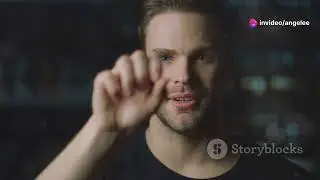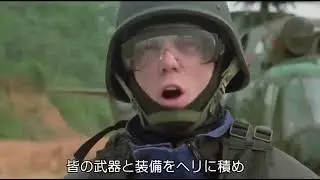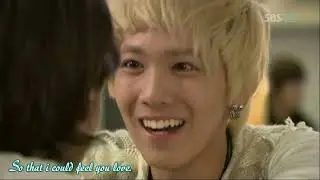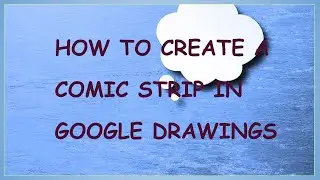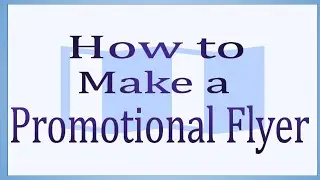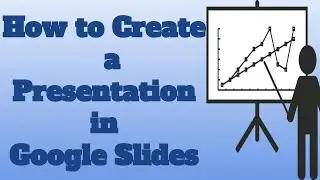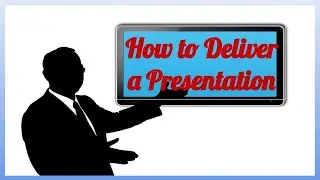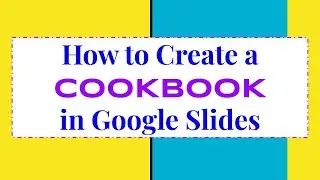How to Create a One Page Website
TUTORIAL VIDEO:
Create a one-page website for a topic, cause or event with Google Sites.
Videos:
Create a One-Page Website
1. Introduction to Create a One-Page Website
2. Add a Theme and Header
3. Choose a Layout, Add Text, and Add a Footer
4. Add Images and a Section Background
5. Preview and Publish Your Site
6. Create a One-Page Website Wrap-Up
7. Extensions
a.) Add an Additional Layout to Your One-Page Website
Add more content to your one-page website by adding an additional layout.
b.) Change the Design of Your One-Page Website
Change some of your one-page website’s design elements to give your site a different look.
c.) Embed a Form into Your One-Page Website
Create a form in Google Forms and embed it into your website to get feedback from your viewers.
Source:
Grow with Google Program
Google for Education
Applied Digital Skills
URL : https://applieddigitalskills.withgoogle.co...